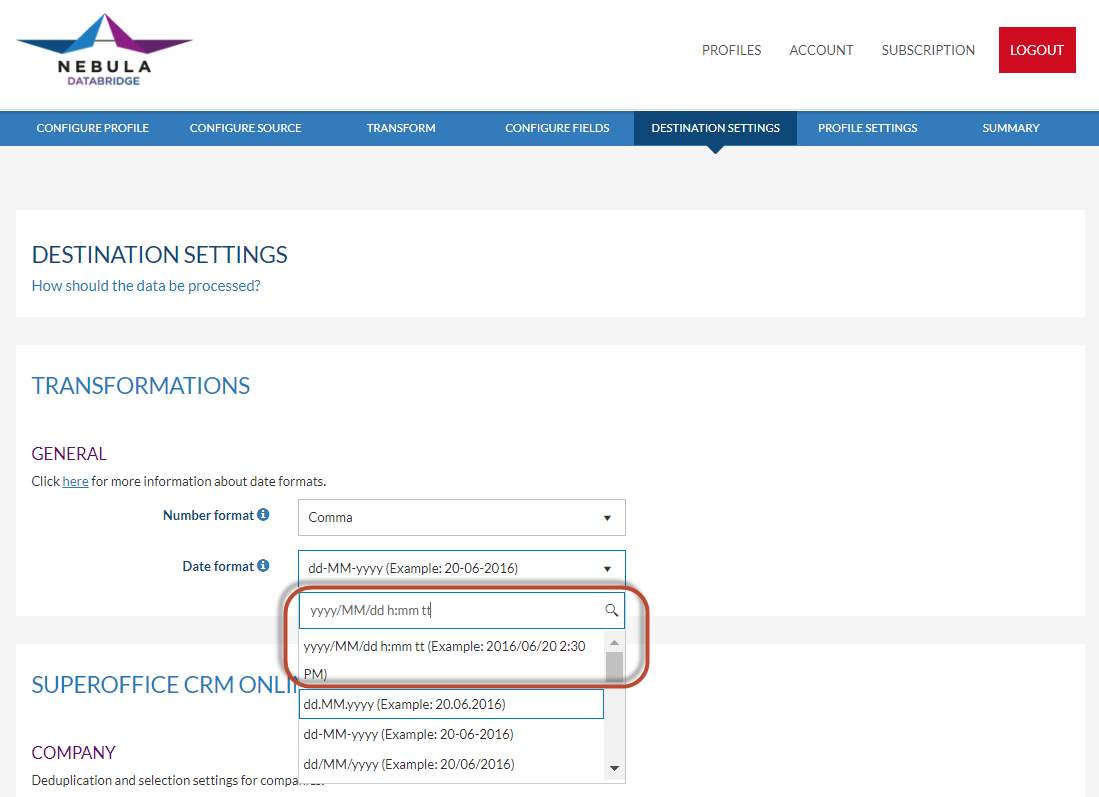...
- Login to DataBridge
- Go to the Destination Settings in your Profile.
- Click on the Date Format pull down list and fill in your custom date format.
An example is shown right away so you can see if this is the outcome you would like. - Choose the date format and that is it.