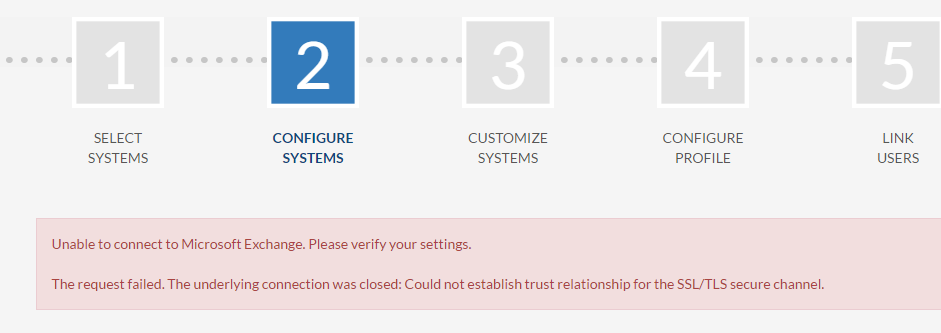Overview
What to do when you are using the Nebula Synchronizer and aren't able to continue past step 2 due to the following error:
Unable to connect to Microsoft Exchange. Please verify your settings. The request failed. The underlying connection was closed: Could not establish trust relationship for the SSL/TLS secure channel.
How to
This error message is shown if something is the matter with the SSL certificate of your email domain/email server. It might probably have been expired or a self-signed certificate is being used, which is not supported when using the Nebula Synchronizer.
Contact your local IT party/system administrator to solve this issue.