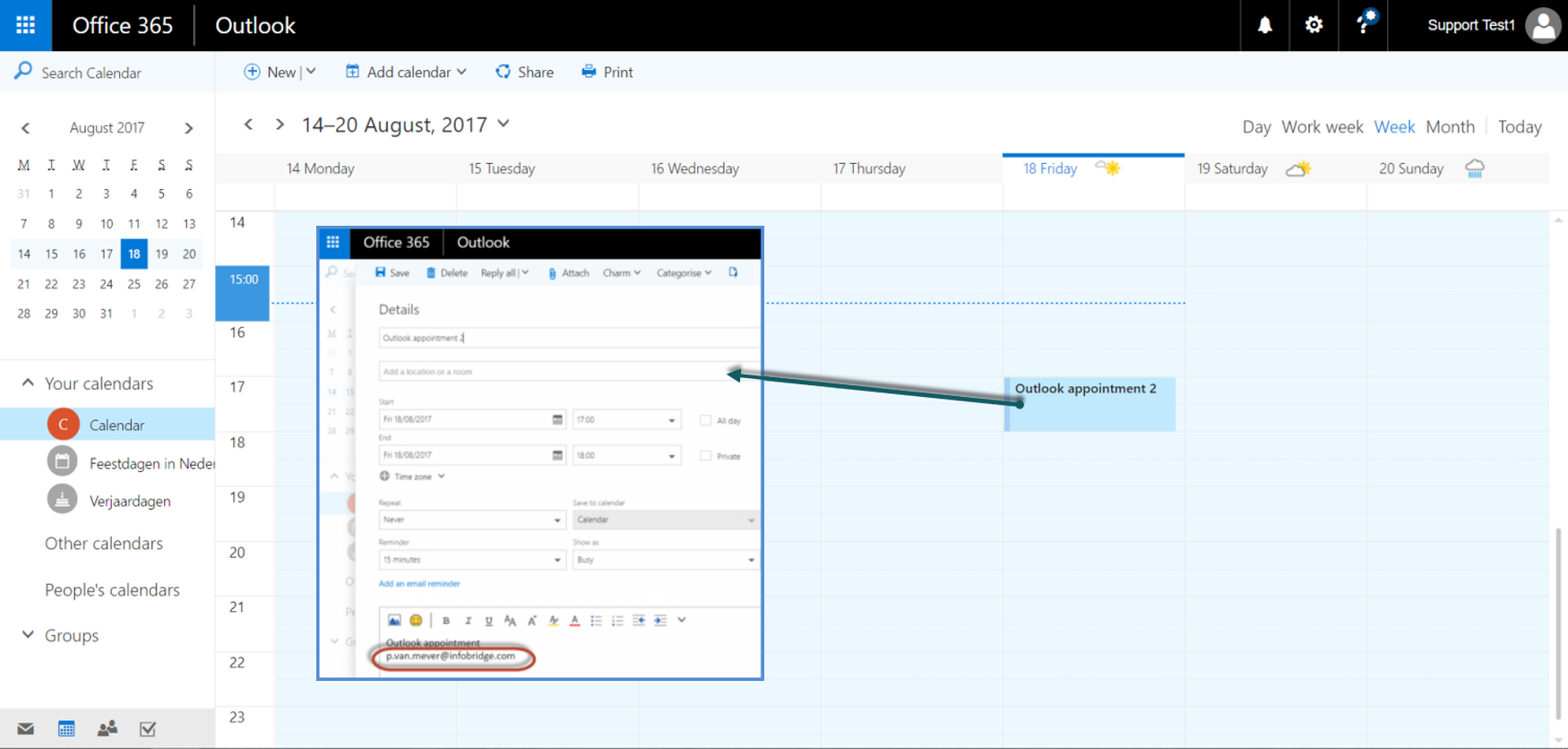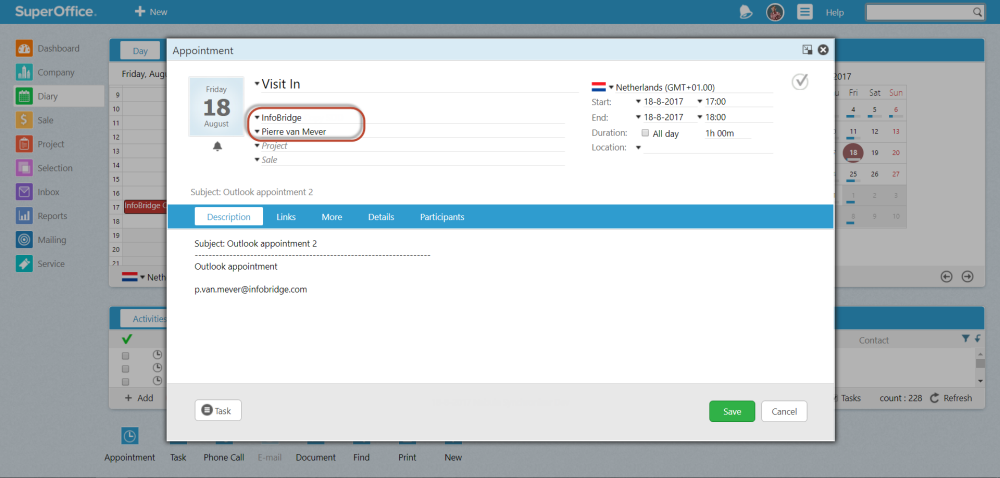Overview
The synchronization of contacts is one-way, from SuperOffice CRM Online to your external calendar system.
But there is an option to automatically link a person to appointments and tasks in SuperOffice CRM Online.
See this short video on how to use ithow this is working:
Widget Connector url https://www.youtube.com/watch?v=ekGneRO3dUQ
How to
Edit preferences
First of all the option to automatically link a person must be turned on in the Preferences of Synchronizer.
...
See this example where an appointment is created in Outlook. In the text, an email address is added.
After synchronizing the appointment to Superoffice CRM Online you can see that the company and contact are added to the appointment.
Video
Next to a complete run-through of the Synchronizer, you can also see this feature of smart linking appointments and tasks in this instruction video.
Widget Connector