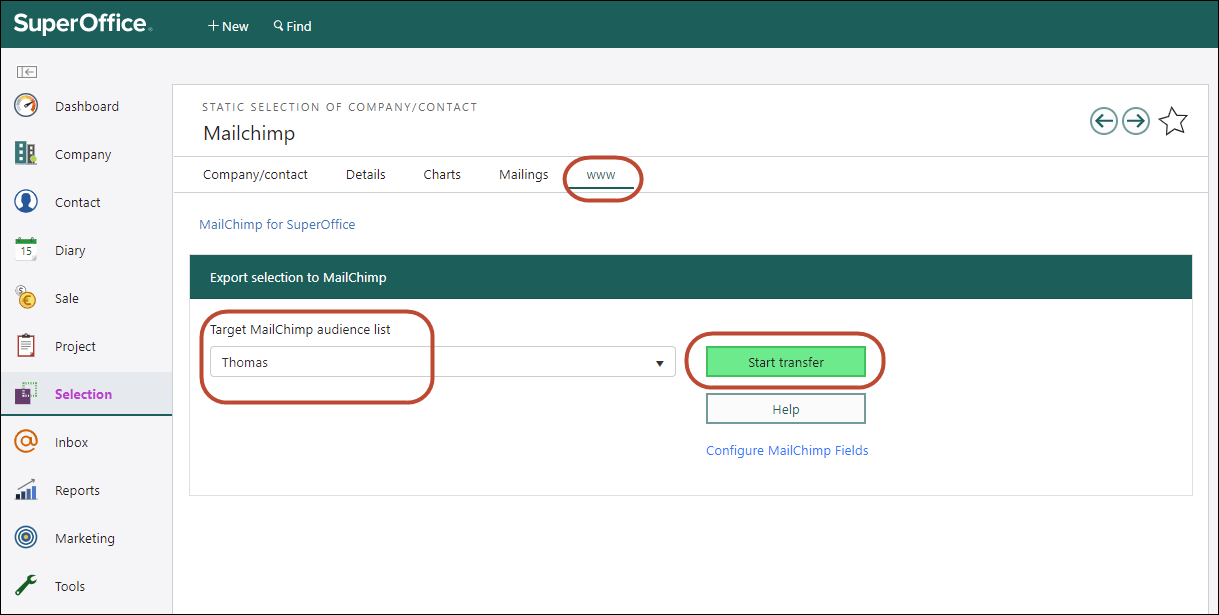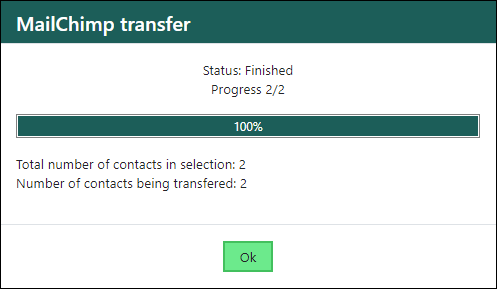Overview
With the SuperOffice App for MailChimp app a SuperOffice user is able to transfer a SuperOffice selection with companies & contacts to MailChimp.
How to
Go to your SuperOffice environment.
...
Select the Audience list.
Click Start Transfer – a dialog with the results is shown after the process.
The contacts are now transfered from SuperOffice to MailChimp.
Summary
You have learned how to transfer SuperOffice selection members to MailChimp