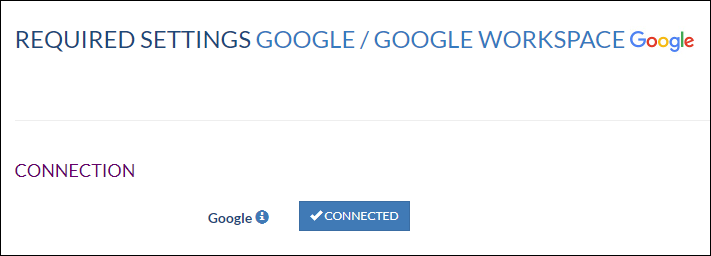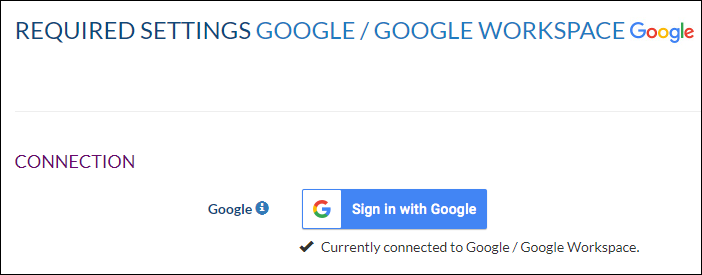Overview
How to fix a connection problem to Gmail / Google Workspace in your profile.
Solution
In the Configuration Configure Systems page of your profile reconnect to Gmail / Google Workspace.
How to
- Log into Synchronizer as admin
- Click Manage Profile
- In the Configure Systems page click the blue Connect(ed) Sign in with Google button
- Log in with your Gmail / Google Workspace Credentials and allow the Synchronizer to view users on your domain.
- Save