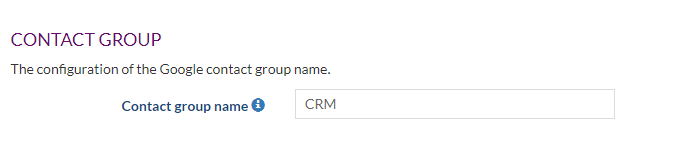...
Calendar clean-up for users that use SuperOffice CRM Online as primary calendar system.
Don’t follow these steps if you primarily use Google Calendar for your appointments or if you have a lot of Google Meetings (with invited participants).
- Make sure that the Nebula Synchronizer is disabled. Either Disable the profile or the user(s).
- Open Google Calendar.
- In the top right, choose the view "Schedule"
- Google does not support Labelling or Categorizing appointments. There is no easy way to filter or sort the appointments coming from SuperOffice. The appointments coming from SuperOffice do follow a specific format so you can determine these appointments. You have to delete these appointments manually.
...
- Open Contacts in Google.
- Look for the SuperOffice contact group in the left column.
The group name is specified in the profile in Customize Systems or in the user's personal Nebula Preferences. - Delete this contact group with all contacts.