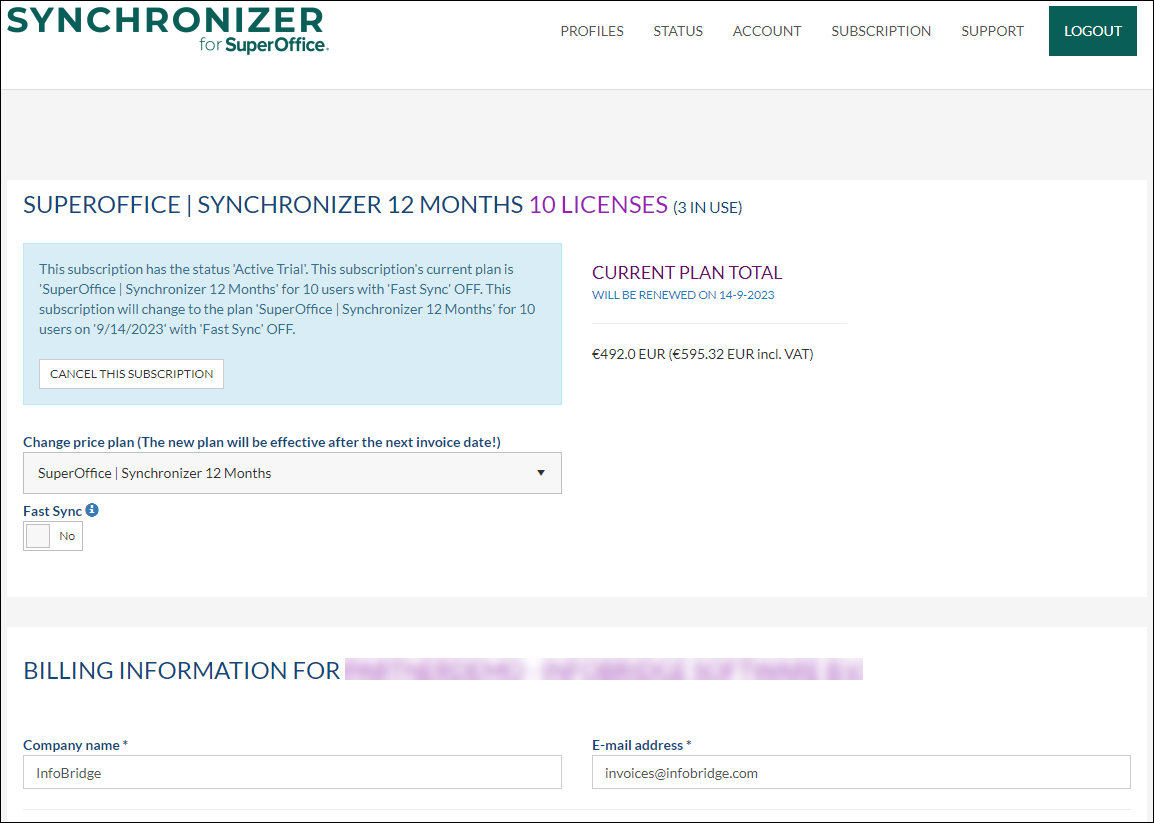Overview:
How to change the E-mail address which is used to send the invoices to?
Intended Audience
This article is intended for persons who are administrator for Synchronizer.
This article does not apply for the customer whose license is handled by SuperOffice.
How to:
It is possible to change this email address at any time.
- Log into Synchronizer
- Click on the Change button next to the Billing information
- The Billing Information page will open and here you can change the E-mail address