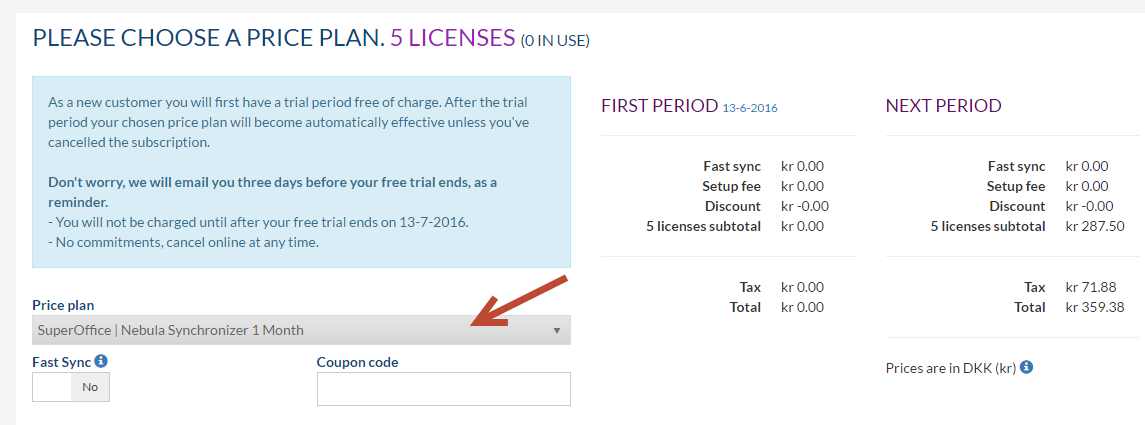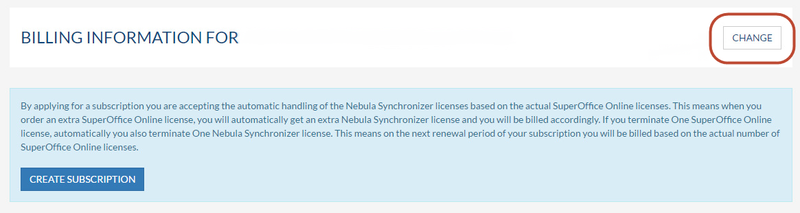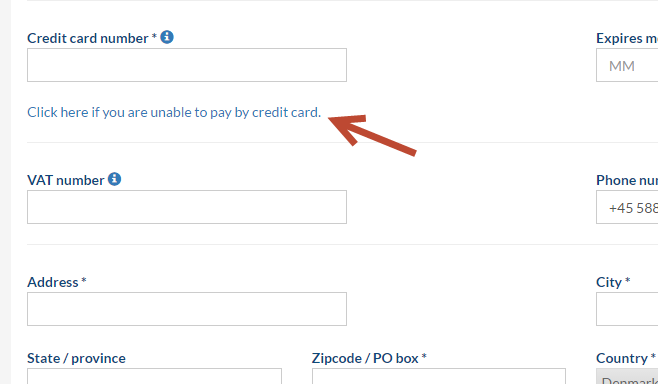Overview
...
The Synchronizer needs two elements to operate successfully:
- A valid subscription
- A synchronization profile with a mapped user(s)
...
How to
...
- Log into the Synchronizer as an administrator
- Click Account in the top right corner
- Choose a pricing plan in the drop-down list
- Optional: Enable Fast Sync if desired
Fast Sync enables a sync interval between 3-5 minutes (please note that we are dependant on several external services, so we cannot always guarantee this timeframe). The normal synchronization interval is 15 minutes.
- Optional: Fill in a coupon code if you have received a code.
- If you have chosen the desired Pricing plan and the optional Fast Sync, continue the creation by clicking on the Change button.
- Fill in all the required fields.
For Swedish companies, please enter your VAT number in this format (more info): 12 digits, of which the last two are most often 01 e.g. SE999999999901.
If you would like to pay using Manual Invoicing, please click the link: "Click here if you are unable to pay by credit card" as can be seen below.
- If you agree with our terms, then please click the Create Subscription button and the subscription will be created.
...
Subscriptions are handled by SuperOffice, so if you want a subscription for Synchronizer for SuperOffice, please contact your SuperOffice contact or partner.