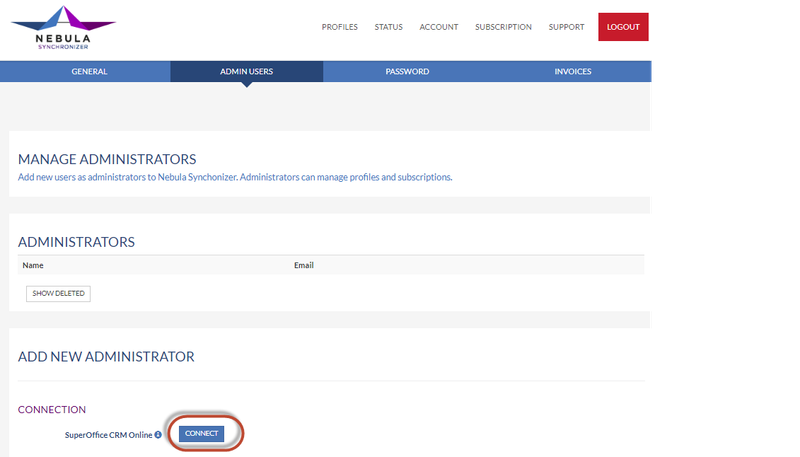Overview:
Synchronizer admin users can add additional administrators to the Synchronizer account.
Note: The precondition is that these users are an admin in SuperOffice too.
Intended Audience
This article is intended for persons who are administrator for Synchronizer.
Prerequisites
The following prerequisites are required before you follow the steps below.
A (demo)
...
subscription of Synchronizer. Subscriptions are handled by SuperOffice, please contact your SuperOffice contact or partner. To sign up,
...
follow this URL: Synchronizer registration.
A SuperOffice CRM login name with administrator rights.
For the new admin users the precondition is that these users are an admin in SuperOffice too.
How to:
Log
...
into Synchronizer
...
as admin.
Click Account > Admin Users
Click on the
...
Sign in with SuperOffice button to connect to your SuperOffice CRM Online Environment.
...
A drop-down list box will appear where you are able to choose new admin users. The precondition is that these users are an admin in SuperOffice too.
...
| Info |
|---|
If you are using SuperOffice Onsite, it is not possible to add Admin Users yourself. If you use SuperOffice Onsite and want to add an Admin user please contact Support (support@infobridge.com) |