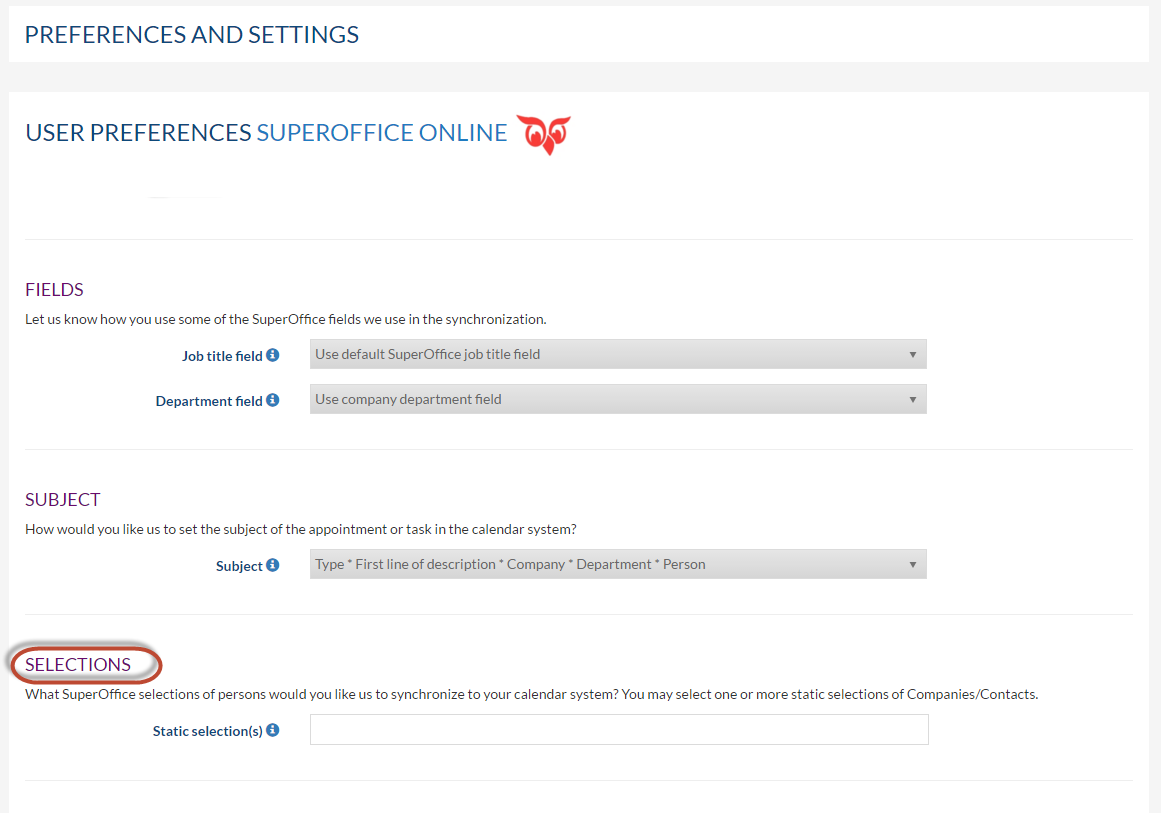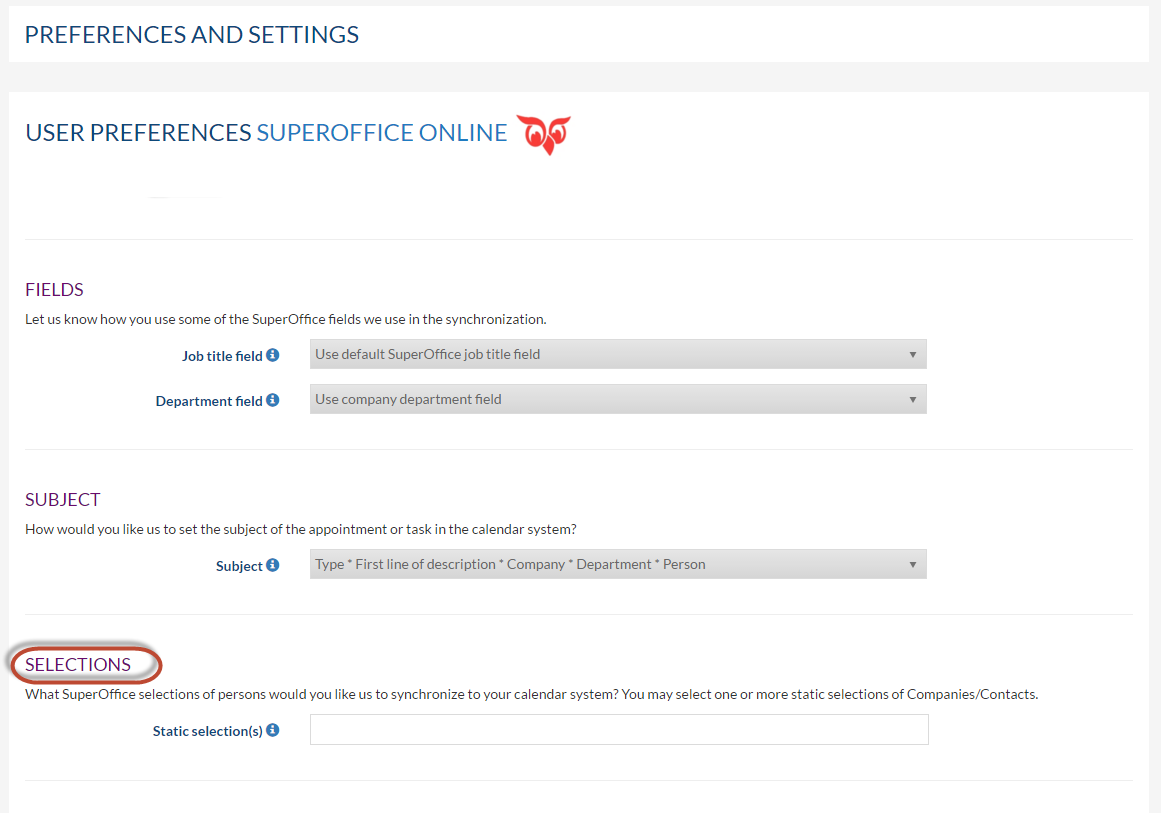
Keep your SuperOffice contacts in sync by using a selection within SuperOffice.
This article is intended for persons who are a user of Synchronizer.
Keep in mind that only Static Selections may be used. When you have created a suitable selection in SuperOffice Online, go to Synchronizer and log in with your SuperOffice credentials.
During the next synchronization run, the selected contacts will be synced.
Note: The Synchronizer admin can also set a default selection for all users. This is done in the profile.