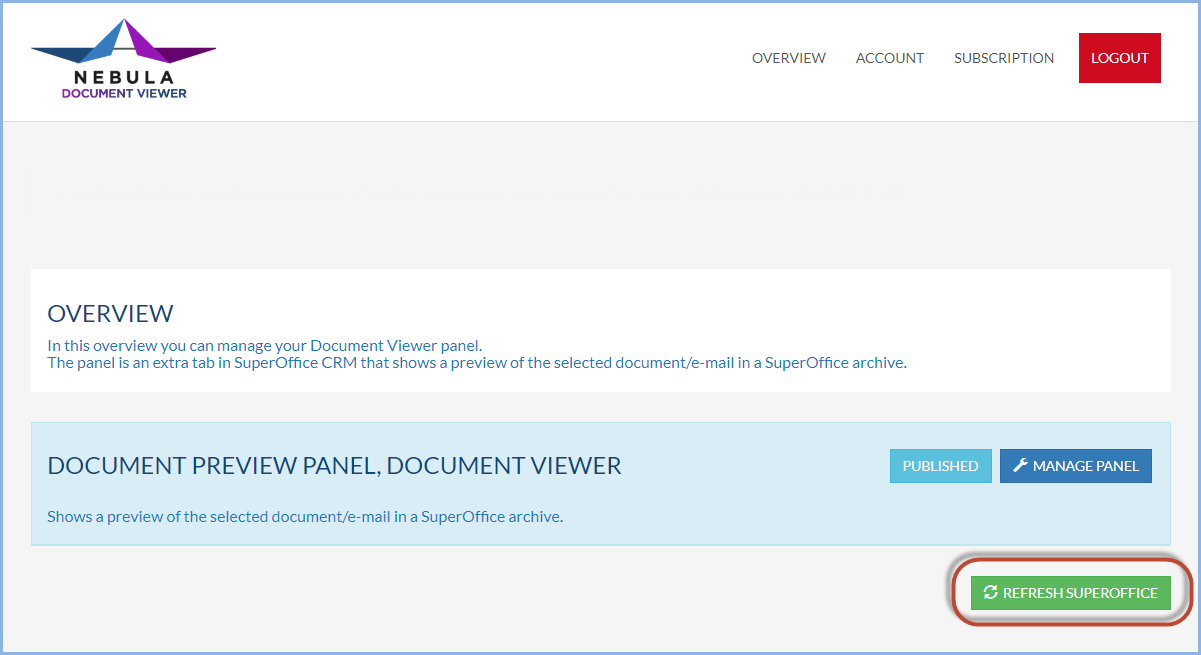
I've activated the document viewer, but I can't find it in my SuperOffice environment?
When you create or update a Panel, your browser cache needs to be refreshed. This can easily be done by logging into your Document Viewer account and clicking the green Refresh button.
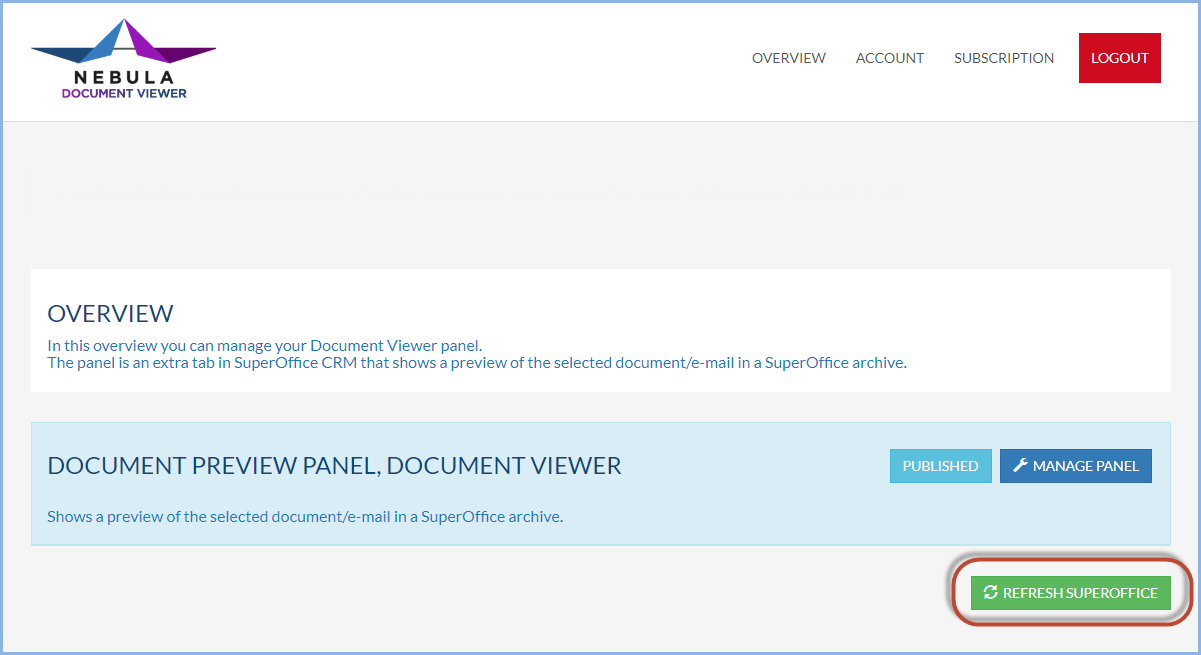
The document viewer is automatically available for all users. When you are using the Grouping and Filtering functionality in SuperOffice Admin, make sure you select the option that the panel is visible for all users (just check the names of the groups in SuperOffice admin).
.png?version=1&modificationDate=1567596972714&cacheVersion=1&api=v2)
.png?version=1&modificationDate=1567596991319&cacheVersion=1&api=v2)