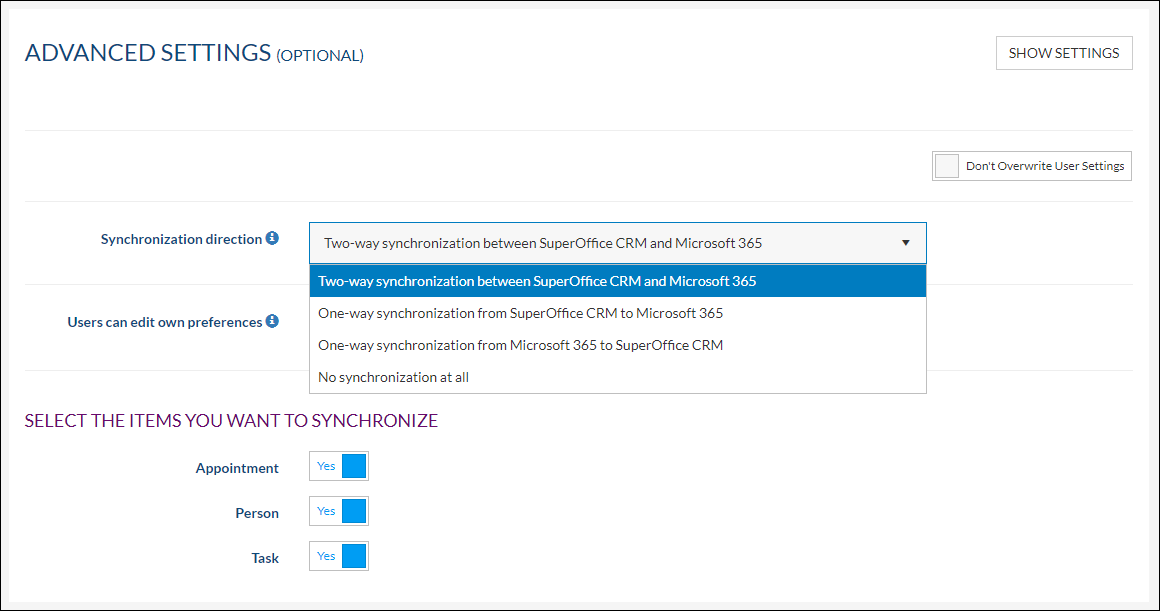How to enable One Way Sync for the Synchronizer
Overview
The default Synchronization direction for the Synchronizer is set up for two way sync. But this is not always desired.
One way sync might be the solution in such cases. Follow this article to enable One Way sync when using the Synchronizer.
Intended Audience
This article is intended for persons who are administrator and/or user for Synchronizer.
How to enable One Way Sync for the whole Synchronization Profile
- Log into the Synchronizer as an administrator
- Click Manage Profile
- Go to the Configure Profile page
- Scroll down and click Show Settings next to the Advanced Settings (Optional)
- Select the desired One Way sync setup
- Save
How to enable One Way sync per user
- Log into the Synchronizer
- Click the Edit Preferences button
- Scroll down to the bottom of the page and click Show Settings next to Advanced Setting (Optional)
- Select the desired One Way sync setup
- Save