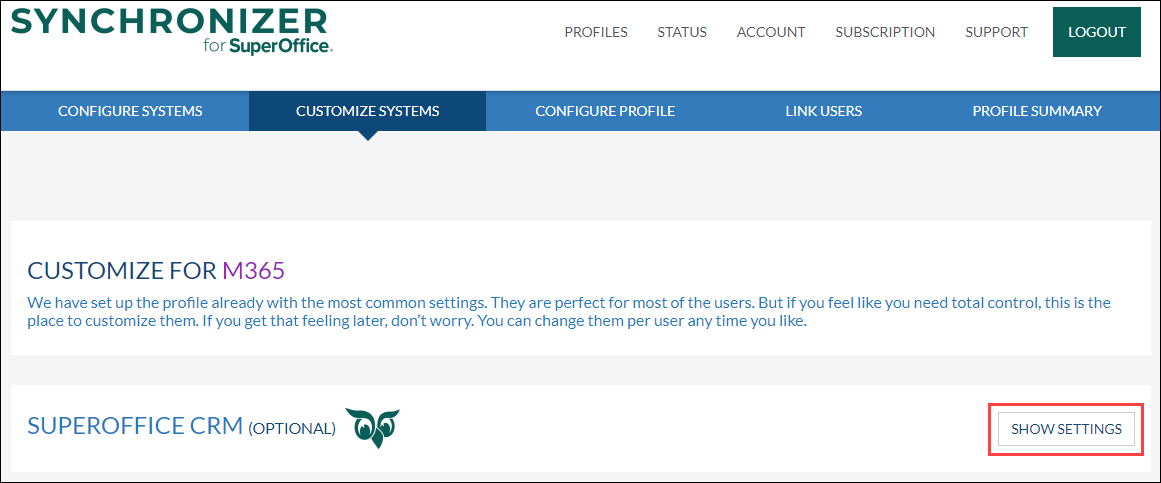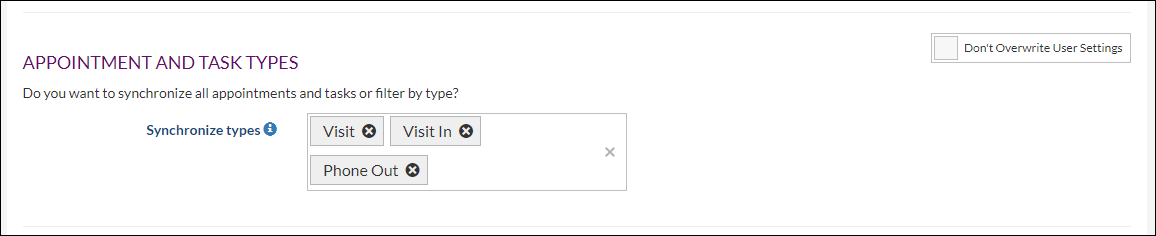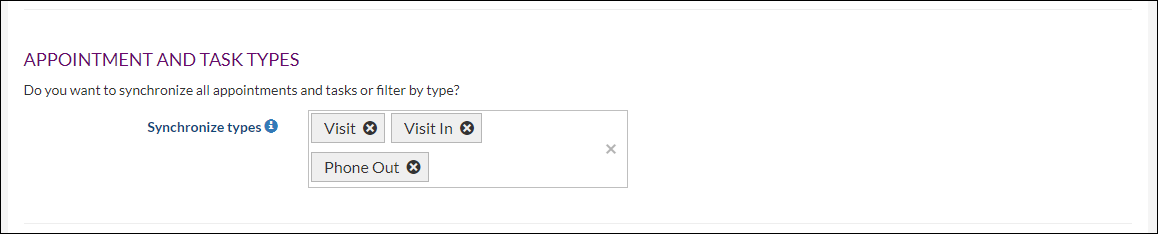Synchronize all follow-up types or filter by type
Overview
In Synchronizer you can synchronize all follow-up types or filter which type of appointments and tasks you want to synchronize.
Intended Audience
This article is intended for persons who are administrator and / or users for Synchronizer.
How to filter for admin users
- Log in to Synchronizer.
- In the Profiles overview click Manage Profile.
- Choose the Customize Systems section.
- Click on Show Settings for SuperOffice CRM.
- Scroll down to Appointment and Task Types.
- Specify the follow-up types you want to synchronize. If you select nothing all appointments and tasks are synchronized.
Note: Adding or removing a type does not affect already synchronized items. - Save.
How to filter for users
- Log in to Synchronizer.
- Click Edit preferences.
- Scroll down to Appointment and Task Types.
- Specify the follow-up types you want to synchronize. If you select nothing all appointments and tasks are synchronized.
Note: Adding or removing a type does not affect already synchronized items. - Save.