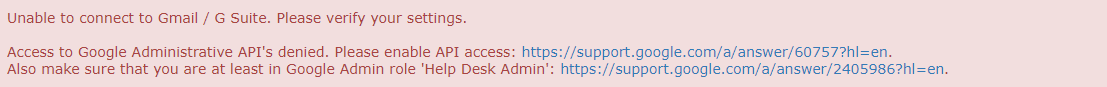How to solve the Unable to connect to Gmail / Google Workspace error when trying to Link Users
Overview
When trying to link users you might see the error: Unable to connect to Gmail / Google Workspace. Please Verify Your Settings.
How to
The Synchronizer needs to have Administrative API access to be able to load the Google Users. Contact your Google Workspace Administrator and let them follow this guide:
Google Apps Help - Administrative APIs
After having saved the changes, the users will be shown correctly in the dropdown list.
Important!
The Google Administrator who is setting up the Synchronizer for the users in the Google Workspace environment needs to have at least the role ‘Help Desk Admin’, see this guide.
If the Google administrator requires our clientID, this is it
Our ClientID = 1005974857316-9mrvsj1ikglc733n0f6svcqh78qa76e3.apps.googleusercontent.com