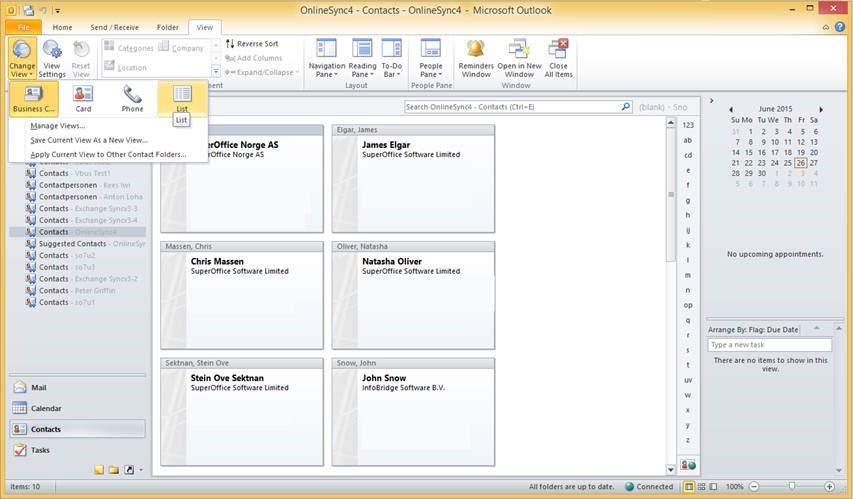...
- Make sure that the Synchronizer is disabled. Either Disable the profile or the user(s)
- Open Outlook and go to Calendar
- Click on the tab View and select Change view > List
- Order the list by category
- Delete all appointments in category SuperOffice Appointment within the Synchronizer range of 7 days in the past and 180 days in the future
Cleaning Tasks in Outlook
...
- Open Outlook and go to contacts
- Click on the tab View and select Change view > List
- Order the list by category
- Delete all appointments in category SuperOffice Person.
...