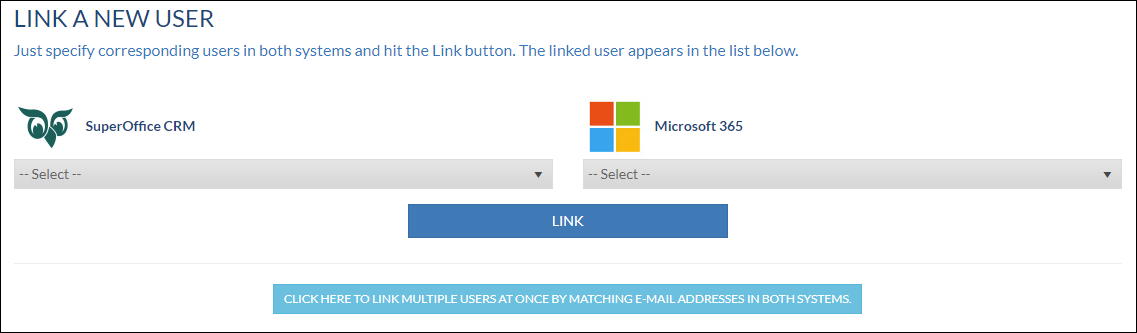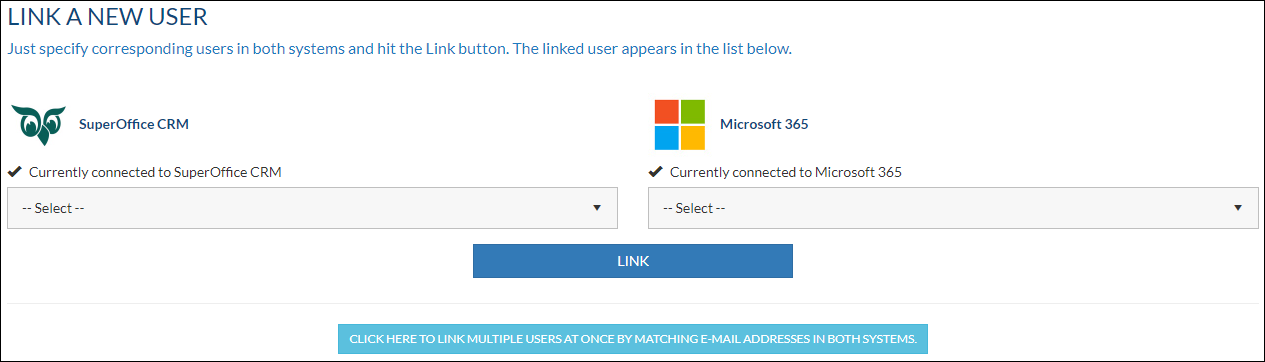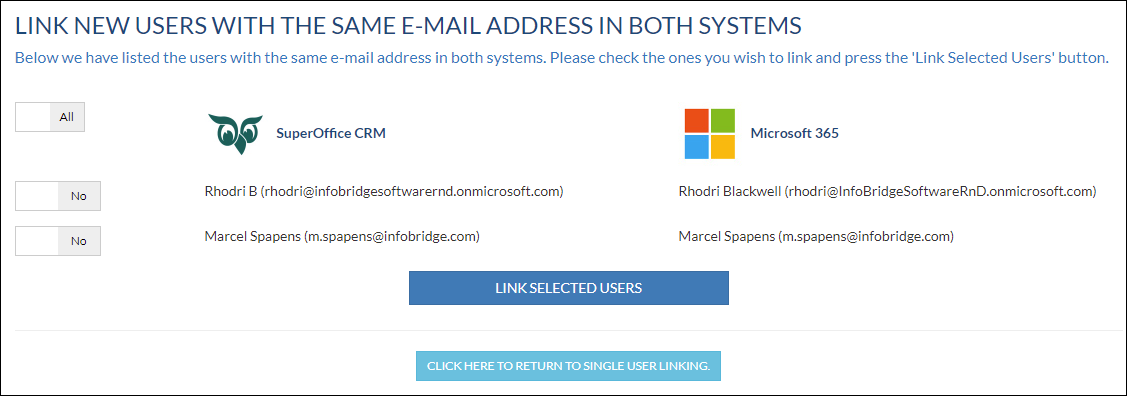Overview
In the Profile wizard, Step 35 is Link Users
In this step, you can link the users from both systems. Just specify corresponding users in both systems and hit the Link button.
...
- Select the SuperOffice CRM user
- Select the user from the calendar system (Exchange, Google (Gmail / Google Workspace) or Microsoft 365)
- Click the Link button
750
If you want to link multiple users at once you need to click on the button Click here to link multiple users...
In the next screen, you will see a list of users with the same e-mail address in both systems.
Select the users you want, or select all at once.
Click on Link selected Users
Click Next to continue the profile wizard