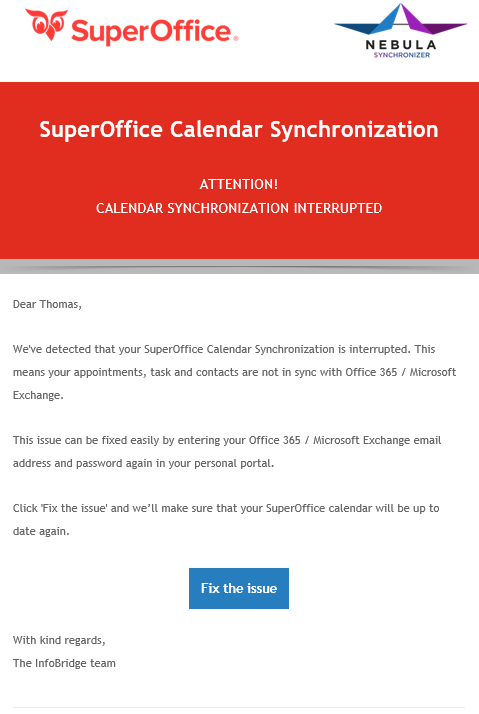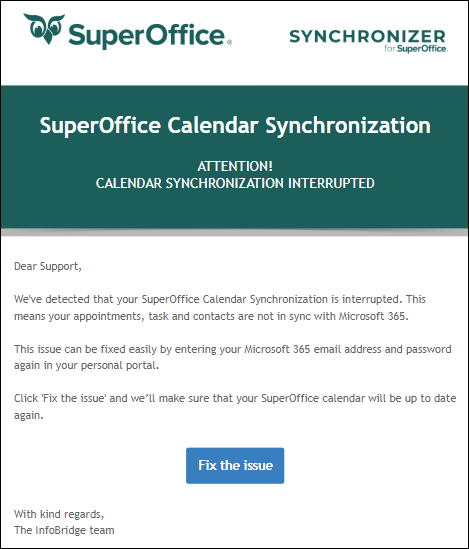Overview
After the Synchronizer admin has added the users in the profile, each user will receive an email with instruction to authorize to connect to the CRM and calendar systems.
Users will also receive an email when their external calendar password has expired
Solution
In 3 easy steps, you will enjoy a synchronized SuperOffice calendar.
Step 1:
New user needs users need to click the Let’s get started button in the email.
Users with expired passwords need to click the Fix the issue button in the email
Step 2:
Log in with your SuperOffice CRM Online credentials.
Step 3:
Log in with your calendar credentials.