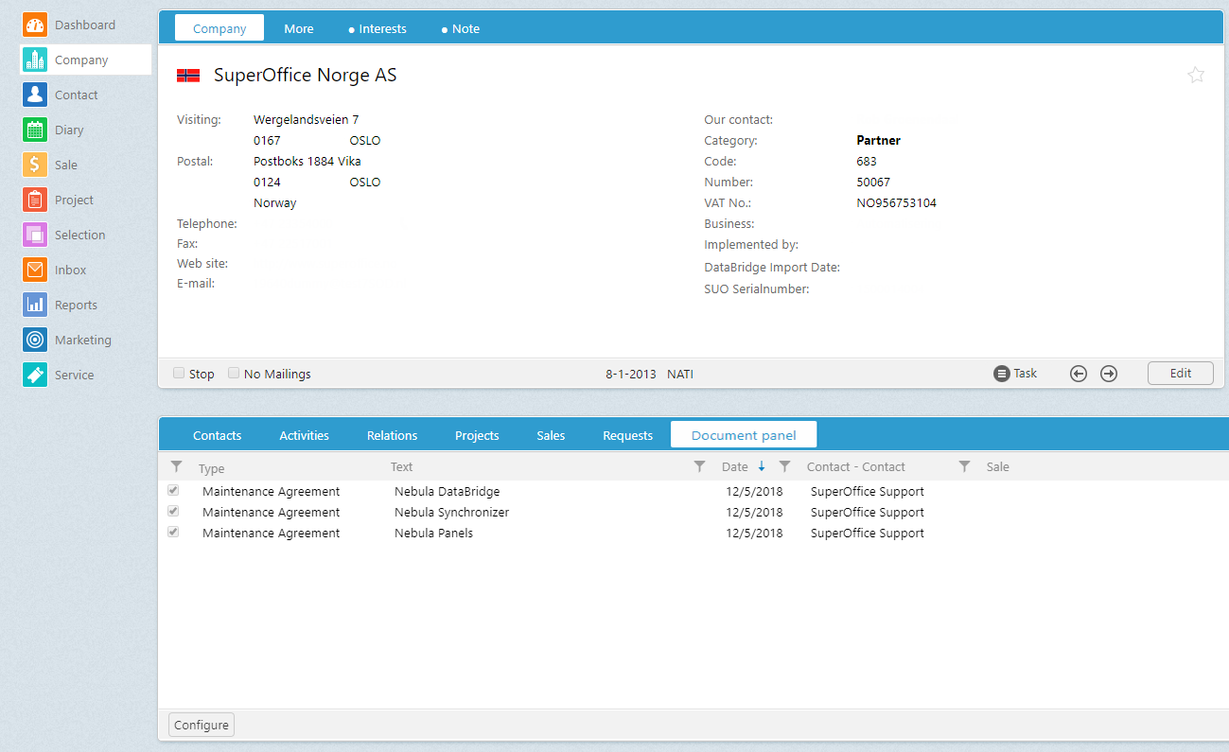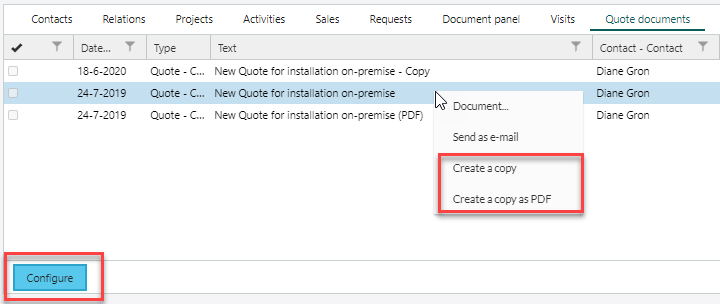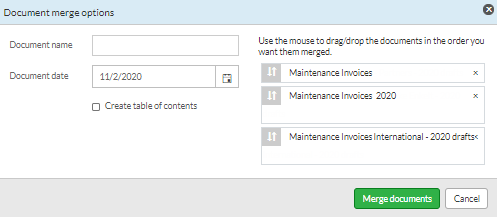Overview
In this article, we describe how SuperOffice users can make the best use of the document panel in Superoffice CRM.
...
Open SuperOffice CRM Online and go to the new document panel tab. In this example, the filter of document types is set to maintenance agreement. Meaning that only these documents will be shown in the new panel. This gives you a much better overview of your favorite documents.
Create a Copy and Create a copy as PDF
You can create a copy from a document and create a copy as PDF (convert a document on the fly to PDF format). Right mouse click on the document you want to have a copy from and choose your action.
NOTE:
Merge as PDF
When you select more than 1 document you can merge the documents to a pdf file with a right-click and select Merge as PDF
Merge option:
- Name the document
- Set a date other than the current date
- Create a table of content
- Change the order of your documents or remove documents
After you click Merge documents the SuperOffice document dialog will be opened from where you can open and save your new pdf document.
If your administrator has enabled the option that a user is allowed to Configure his own settings the Configure button in the left bottom corner is available.
...