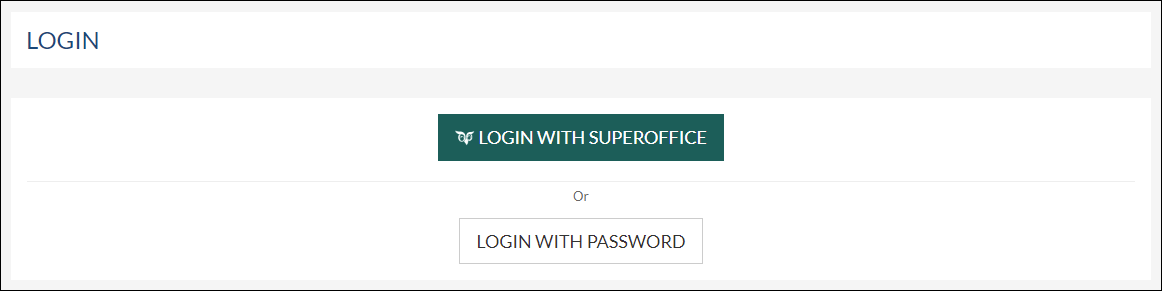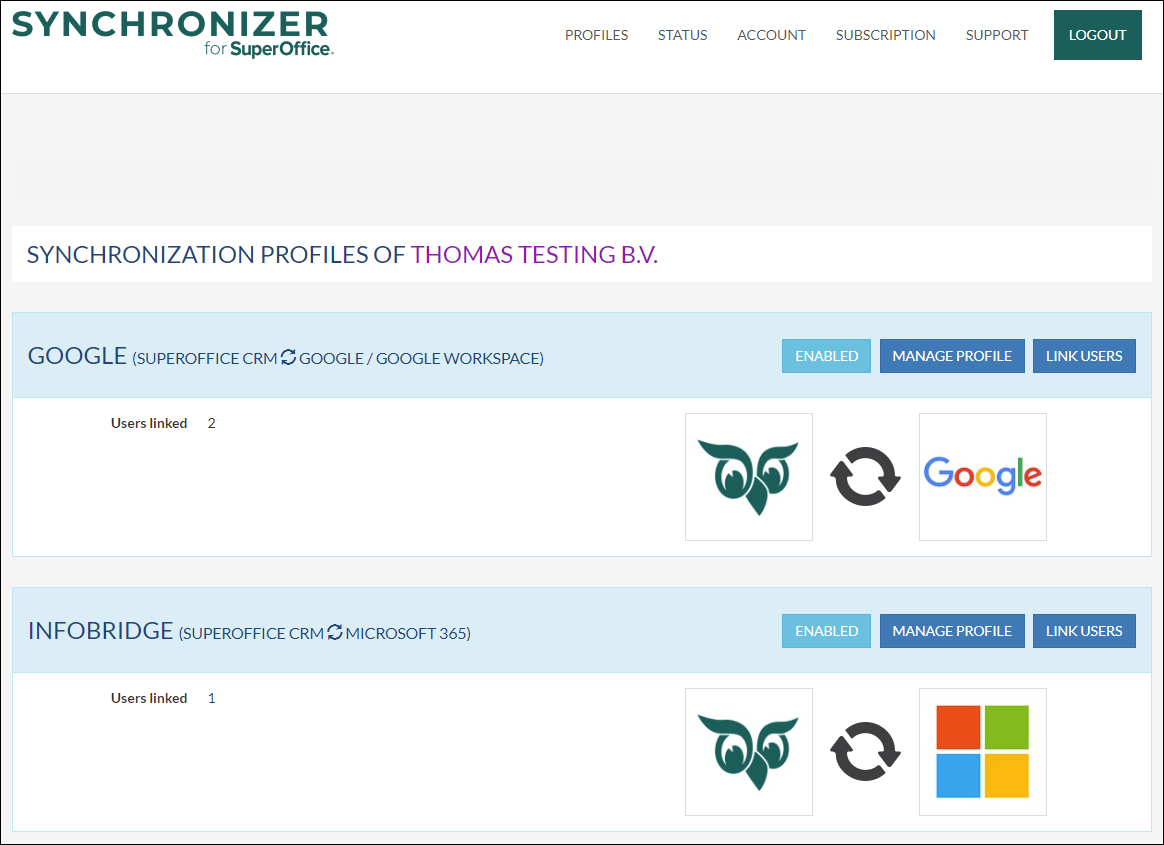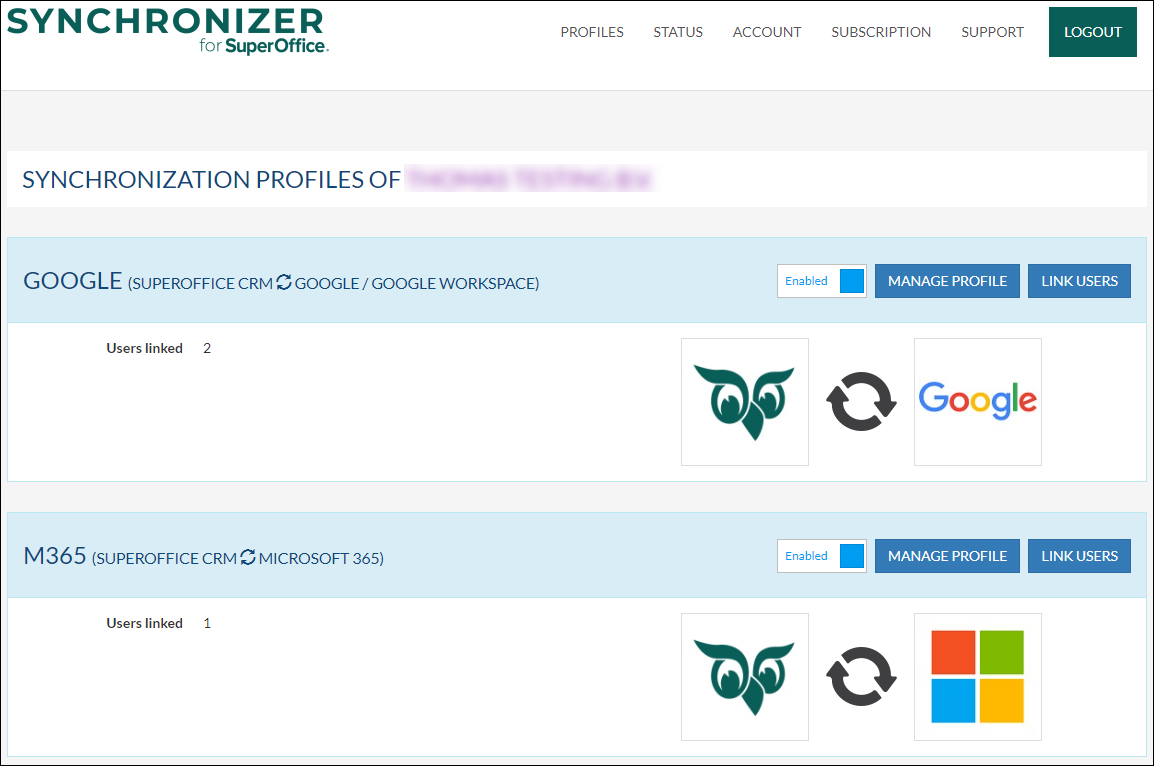Overview
When you are the SuperOffice Admin, you are the person who is able to perform the signup for the Synchronizer environment.
As an admin user, you can set up the Synchronizer. This means creating a profile, editing different settings and linking the SuperOffice users to their external email account.
Profile
A Sync Profile is a collection of settings and linked users who use the same email system. Usually, a company has 1 email system, and in such cases also one profile is needed. If a company has multiple email systems, like Microsoft 365 and a handful of Google Workspace users, then the company would need two profiles.
...
On the Link Users page of the profile, SuperOffice users can be linked to their external email account. More info in this chapter
The Synchronizer is very flexible and allows you, as the admin, to enforce/override user settings or let everyone determine their own settings. Each user is (by default) able to change his/her own settings as they please, simply by just logging in and clicking the Edit Preferences button.
How and where to log in for Admin users
To log in as admin go to Synchronizer
Log in with the red Login with SuperOffice button and fill in your SuperOffice credentials
In the admin portal, you can go to:
- Profiles: See your Profile(s) and manage them.
- Status: See the status of your users. When there is an issue you can see the issue by moving your mouse pointer to the warning message in the status overview.
Note: When the external email system password of one of the users expires they will automatically receive an email telling them where and how to change it in their Synchronizer account. - Account: Here you can administer General settings, you can add more admin users more info, change your password and see your invoices
- Subscription: When your subscription is handled by SuperOffice there is not much to see here. Otherwise, your subscription and billing information can be found here.