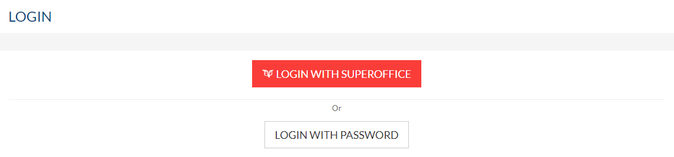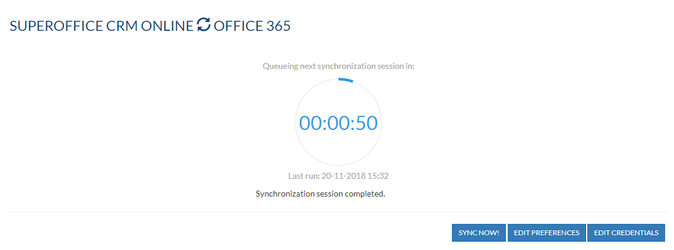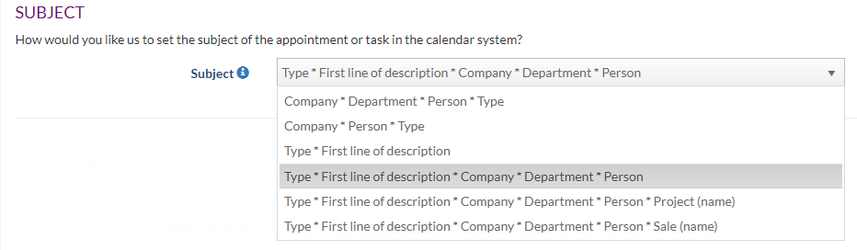...
- Log in to the customer portal by going to https://my.nebulasynchronizer.comSynchronizer
- Click the red Login With SuperOffice button and fill in your SuperOffice credentials to log in.
- In the customer portal overview click on Edit preferences to go to your preferences and make changes where needed.
- If you want to change the subject line of an appointment, check the User Preference section and choose the subject buildup of your choice in the subject section.
- Save
...