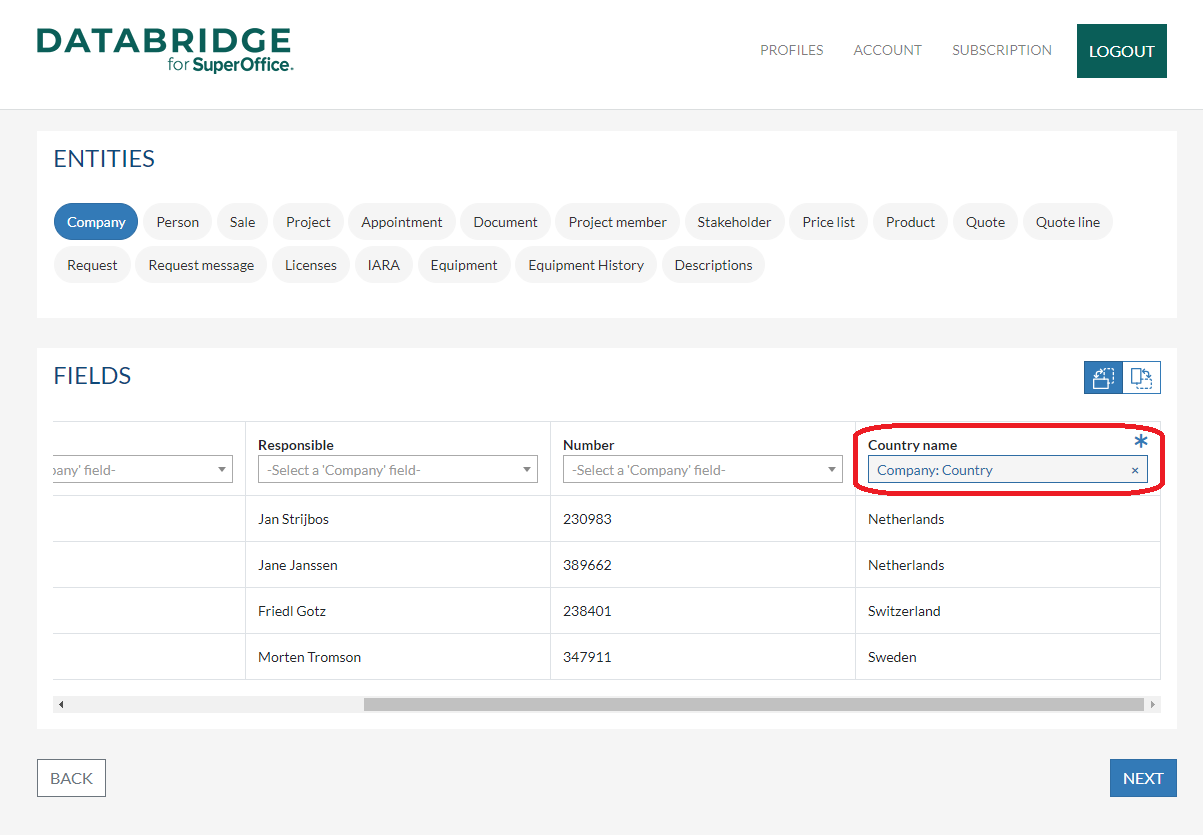Overview
In this how-to article, we are describing how to use DataBridge Transformation Map list.
...
This transformation is an enhancement for the Replace transformation so you do not have to use multiple Replace tansformations anymore.
Prerequisites
The following prerequisites are required before you follow the steps below.
- A (demo) subscription of DataBridge, to sign up, follow this URL: https://my-databridge.infobridgeuniverse.com/Account/SignUp
- A SuperOffice CRM login name with administrator rights
Configure the DataBridge Profile
Create a new profile or edit an existing profile by clicking Manage profile. On the Transform page, select the Transformation you want, in this case, Map list and click Add
...
In the Configure fields page we can now map this new field, see below
Extending the idea
This how-to article describes how to use transformations to convert each possible value of an input field into an item from a specific list in the destination. There are also many more transformations you can use, see these articles:
More info on import transformations
More info on export transformations
Summary
You have learned to use the transformation Map list in order to to convert values of an input field into an item from a specific list in the destination.