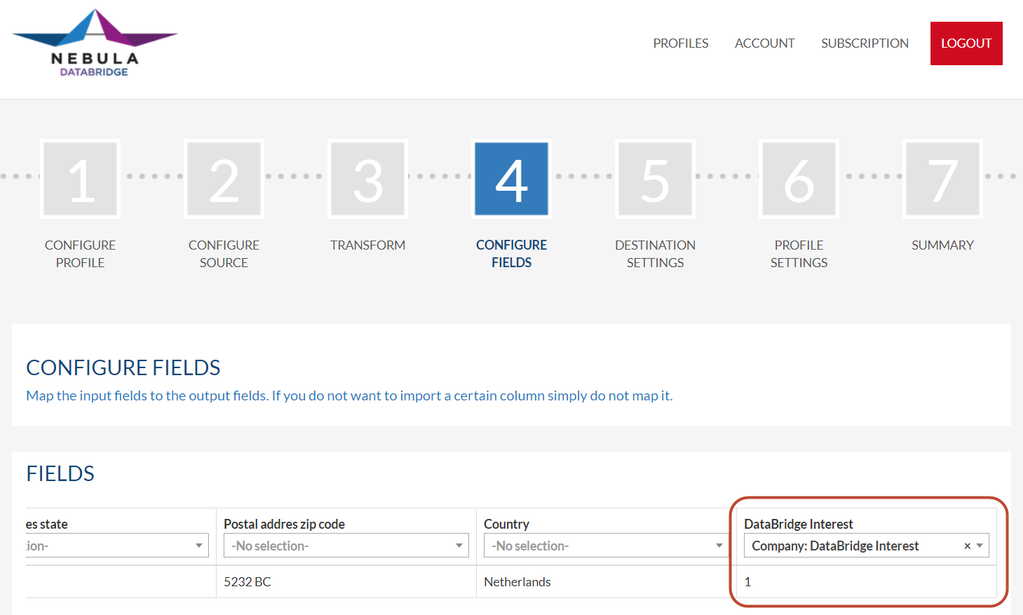Overview
With DataBridge it is possible to import Interests.
Interests are selectable when defining the fields within DataBridge. The actual names are retrieved from your SuperOffice environment, so there is no doubt when selecting them from Companies/Persons in the "Configure Fields" step.
How to
In this example, we will import an interest 'DataBridge Interest'. The actual interest "DataBridge Interest" is selected from the pull down list. The value we use is 1 to turn the interest on for this company we are importing.
We have used the value '1' for enabling the interest in SuperOffice but there are other options as well:
Use these values to switch the interests either on or off:
Values for enabling | Values for disabling |
|---|---|
| 1 | 0 |
| x | nei |
| ja | nee |
| yes | no |
| true | false |
| nej | |
| "" (Leaving it empty) |