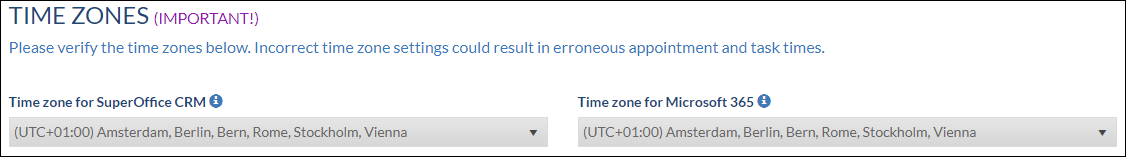Overview
In the Profile wizard, Step 4 is Configure Profile
In this step, some important profile settings need to be checked to make sure your synchronization experience is exactly as you wish.
Time Zones
Please verify that the time zones are set correctly. Incorrect time zone settings could result in an erroneous appointment and task times.
Advanced settings
Advanced Settings (Optional)
Synchronization direction
- Defaults to Two-way synchronization between SuperOffice CRM and Microsoft 365, but you can change to One-way synchronization or No synchronization at all.
Users can edit own preferences / Default: Yes (only for Administrators)
- Select this option if you would like to allow users to edit their own personal settings. If set to No, the settings on the Synchronization Profile are used.
Select The Items You Want To Synchronize
Appointment / Default: Yes
- Select this option if you would like to synchronize appointments
Person
- Select this option if you would like to synchronize Persons
Task
- Select this option if you would like to synchronize Tasks
Click Next to continue the profile wizard