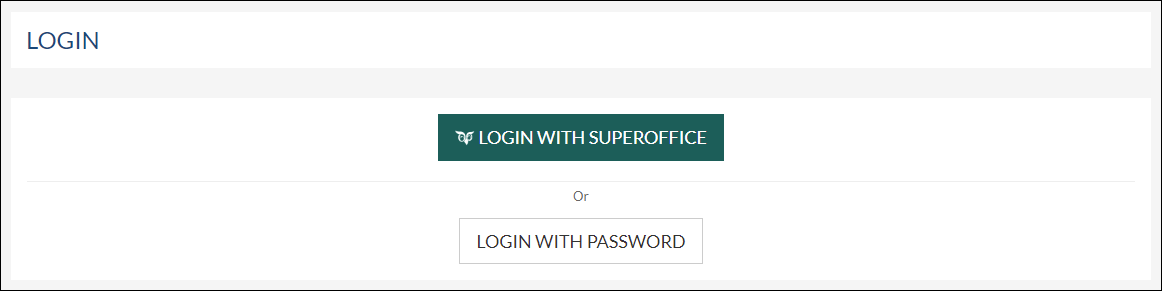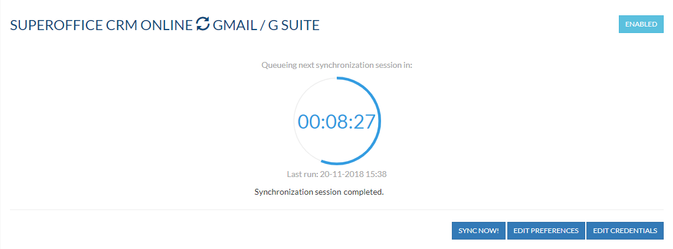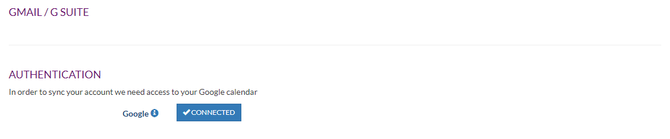Overview:
When your Google password is changed, you must also change this manually in the customer portal. Follow this step-by-step article if your password needs to be updated in the Synchronizer.
This will solve the issue if you keep seeing the Credentials Expired error message in the customer portal when using Gmail or Google Workspace.
How to:
Log in to the customer portal by going to Synchronizer
Click the Login With SuperOffice button and fill in your SuperOffice credentials to log in.
Wait until you see the "Timer" and click the Edit Credentials button.
Click the blue Connected button. Even though it might already say Connected, please click the button and reconnect using your Google account.