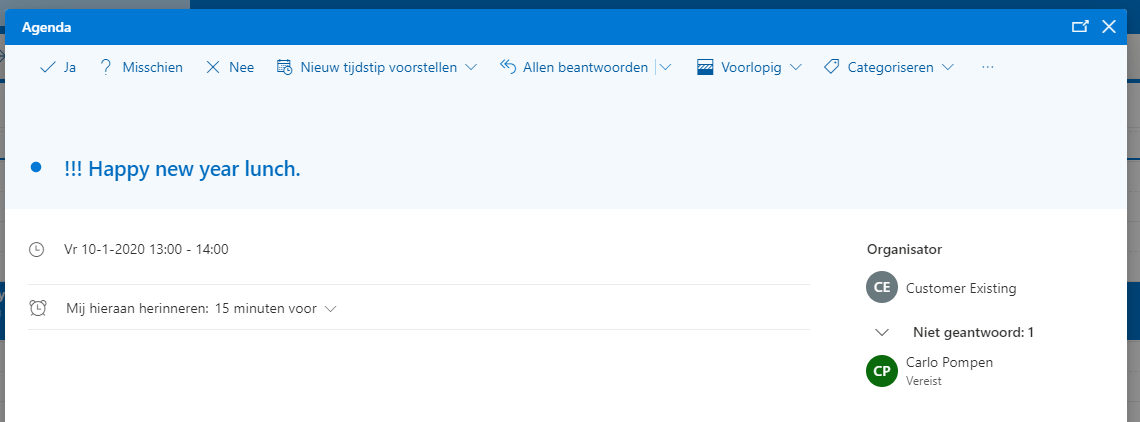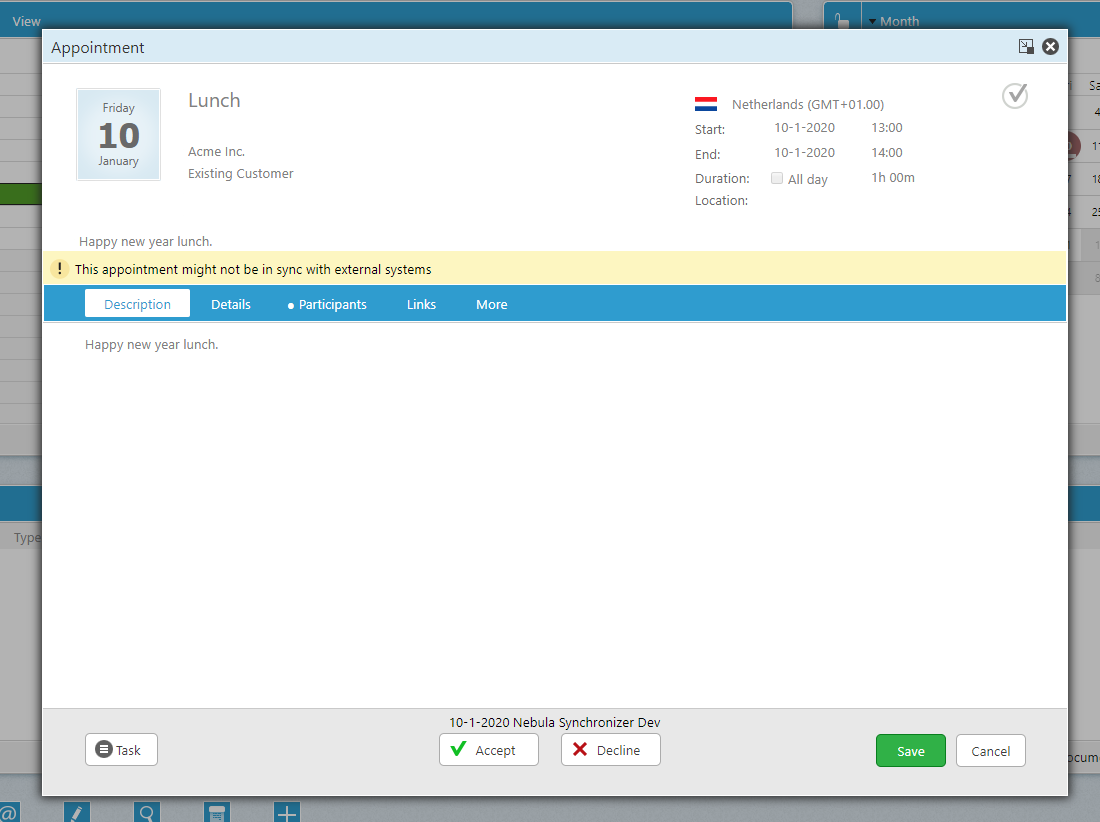All the described scenarios Various scenarios for customers without synchronisation are covered by the Synchronizer.
In short: No matter what, the calendars between SuperOffice, Outlook/Google are always in sync, showing
always the same information, as participants in both systems, setting made to visibility and privacy are
kept in sync as well. Appointments with recurrence patterns are also fully covered.
Impact existing on-premise based synchronizers
When the customer installs SuperOffice it checks if the synchronizer is being used. If this is the case the new SuperOffice invite system is not enabled,
and synchronization is as before.
Non-Synchronizer customers buying the Synchronizer
When the customer has been using the invite system from SuperOffice the Outlook/Google calendar is out of sync. The synchronizer will identify these type of appointments in Outlook and SuperOffice and will
mark them as not being kept in sync. This will happen on the first initial sync run. As a precaution, this
marking technique is kept in place for situations where the SuperOffice admin users turn off the
SuperOffice global preference setting.
Calendar items in Outlook/Google are marked in the subscription line with three exclamations
Calendar items in SuperOffice will display a yellow warning message
Calendar items marked with !!! and/or marked in SuperOffice will not be kept in Sync by the
synchronizer.
Once the Synchronizer is installed, all functionality of creating appointments, invites, participants, visibility,
alarm settings can be used in either system, including making changes in both applications.