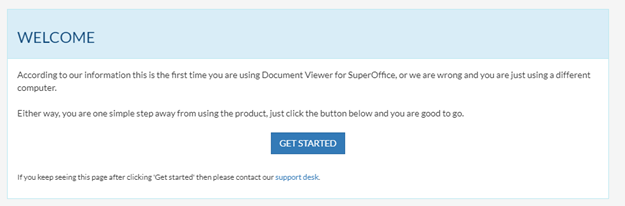I will contantly get the GET STARTED message.
Overview
Document Viewer is not passing the message GET STARTED, it constantly falling back to this message after pushing the button
Cause
In Google Chrome webbrowser the Document Viewer inside the SuperOffice environment is blocked by the browser.
Solution
Allow the browser to display the Document Viewer.
You have to click on GET STARTED in the Document Viewer pane in SuperOffice, let it do its magic.
Then back to SuperOffice and in the http address bar on top, click the small icon for blocked. In the window that appears click blocked and add the site through the menu. Then Chrome stores it in allowed sites for cookies and Document Viewer will work.
, multiple selections available,