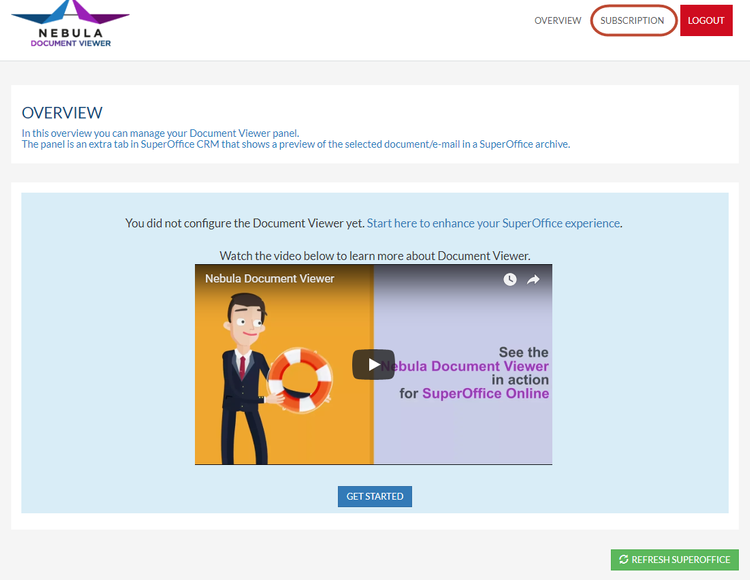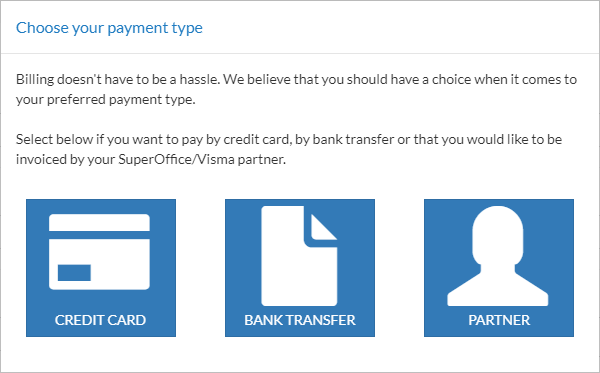/
Create a Document Viewer Subscription through your SuperOffice partner
Create a Document Viewer Subscription through your SuperOffice partner
Overview:
What to do when you would like to create your subscription through your SuperOffice partner? Or what to do when you are a SuperOffice partner and you would like to sign up on behalf of your customer?
How to:
- Log in to your Document Viewer account.
- Click on Subscription (top-right corner).
- In the pop-up screen, you can choose your preferred payment method.
- This brings you to this form.
- Fill out the form and send it.
, multiple selections available,
Related content
Make Document Viewer available in SuperOffice CRM
Make Document Viewer available in SuperOffice CRM
More like this
Create a Document Viewer account from the SuperOffice App Store
Create a Document Viewer account from the SuperOffice App Store
More like this
Set up Document Viewer for SuperOffice CRM Onsite
Set up Document Viewer for SuperOffice CRM Onsite
More like this
Create a Panels Subscription through your SuperOffice partner
Create a Panels Subscription through your SuperOffice partner
More like this
Create a Synchronizer account from the SuperOffice App Store
Create a Synchronizer account from the SuperOffice App Store
More like this
Create a new subscription to get licensed
Create a new subscription to get licensed
More like this