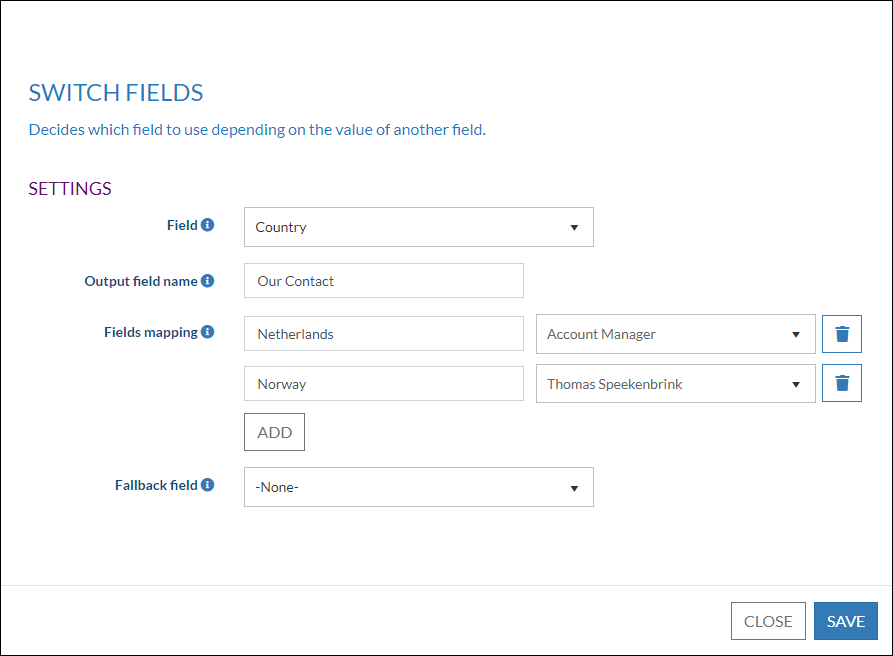...
TIP 2: After you select a transformation and go to the Configure Fields page in your DataBridge Profile you can easily see which columns the Transformation have been applied to. An icon has been added with a tooltip that shows all the transformations applied to the column, in the order in which they are applied.
TIP 3: A preview of the transformed columns is now available directly in the transformation window. More information
How to
Create a new profile or edit an existing profile by clicking Manage profile. On the Transform page, select the Transformation you want and click Add.
...
Add conditional field | Create a new field with the value of the selected field. When the value of that field is empty, the value of the fallback field will be used. |
Add field | Add a new field with a fixed value. |
Append text value | Allows prepending and appending text to field values |
Clean field | Cleans a text field using a specific cleaning option. All cleaning options include white space, commas and periods. |
Copy field | Can be used for when you want one field from the source to map to multiple fields in the destination (for example: address which can be both visit and postal). |
Current date time | This transformation can be used to fill a field with the current date and time |
| Find Pattern | Find and extract the value from the field using the regular expression search pattern. Example: the ID between parentheses should be extracted from "Doe, John (AB12345)" |
Format text value | Formats the value in the field. |
| Map list | Converts each possible value of an input field into an item from a specific list in the destination. More info |
Merge fields | Merges the input fields into newly defined output fields. |
Remove fields | Prevents the selected fields from appearing in the output. |
Rename fields | Renames the title of the field and leaves the value unchanged. |
| Note: The replace transformation is removed, users are supposed to use the Map list transformation instead |
Skip | If the field matches the specified value the record will be skipped |
Split field | Splits a field with a separator and adds a new field with the selected segment(s) You can find a detailed description of this transformation here |
| Switch fields | Use this transformation to configure which field to import the value from depending on the value of another field. |
...
More detailed information can be found here