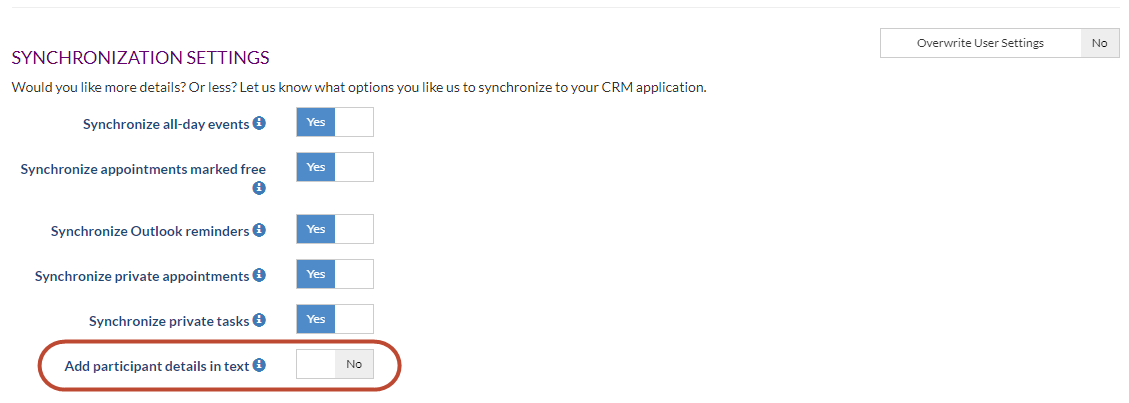Overview
In this article, we describe how to synchronize participants from an appointment in SuperOffice to your external system or from your external system to SuperOffice
...
- A (demo) subscription of Synchronizer. To sign-up, follow this urlURL: Synchronizer Sign Up
- A SuperOffice CRM login name with administrator rights
...
- Click Show Settings next to your External system (Office Microsoft 365, Exchange, Google)
- Scroll down to the Synchronization Settings section
- Set the slider to Yes for the option Add participant details in text
- Save
...