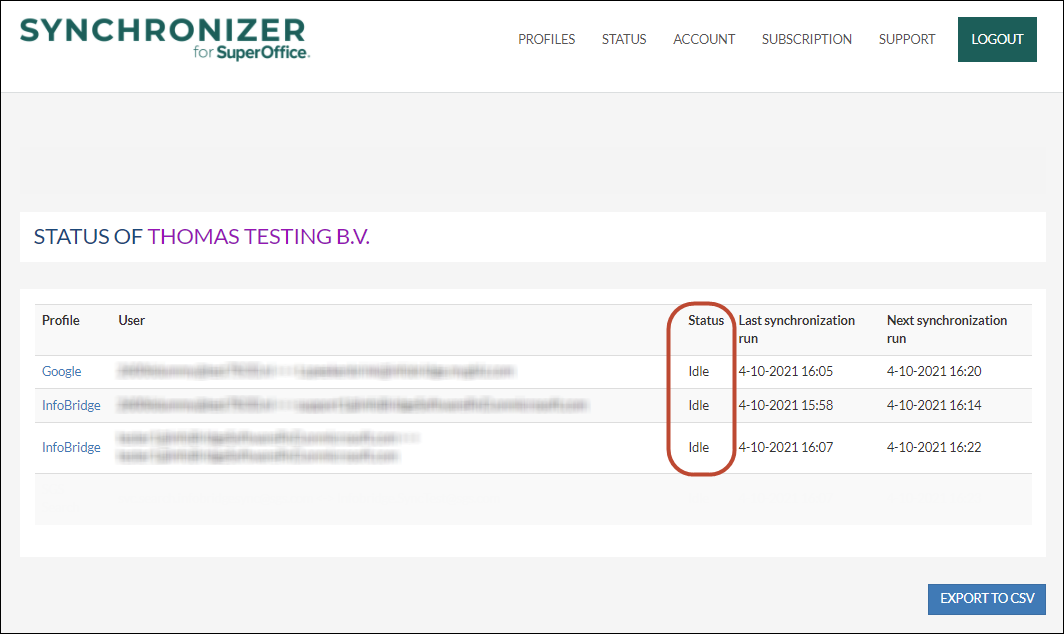Overview
This article describes how to quickly verify the synchronization state for the linked users.
Intended Audience
This article is intended for persons who are administrator for Synchronizer.
How to
- Log into Synchronizer as admin.
- Go to Status.
- In the Status Overview, you can see all your linked users and their status.
Profile: The profile the user is in. You can click on the Profile name to go directly the Link User page of that profile. This way you can quickly fix any issues.
User: The linked user.
Status: The Synchronization status of a user. When there is an issue you will see a Warning. Hover the mouse pointer above the error icon and you will see what the exact error is.
Last synchronization run: The date and time of the last synchronization run.
Next synchronization run: The date and time of the next synchronization run.
Export to CSV: It is possible to export the list to a CSV file.