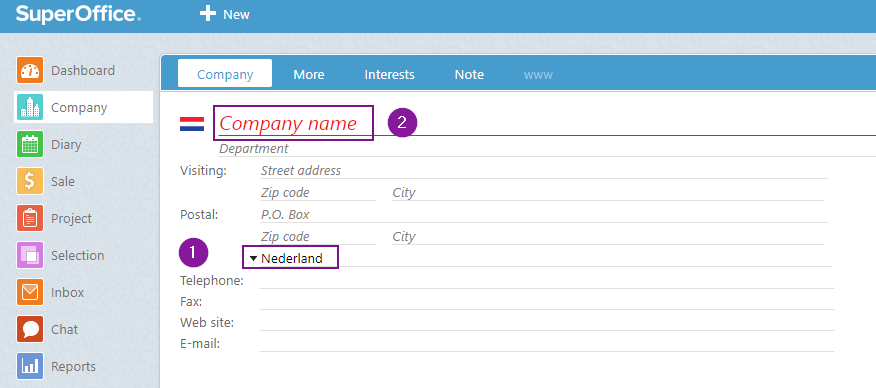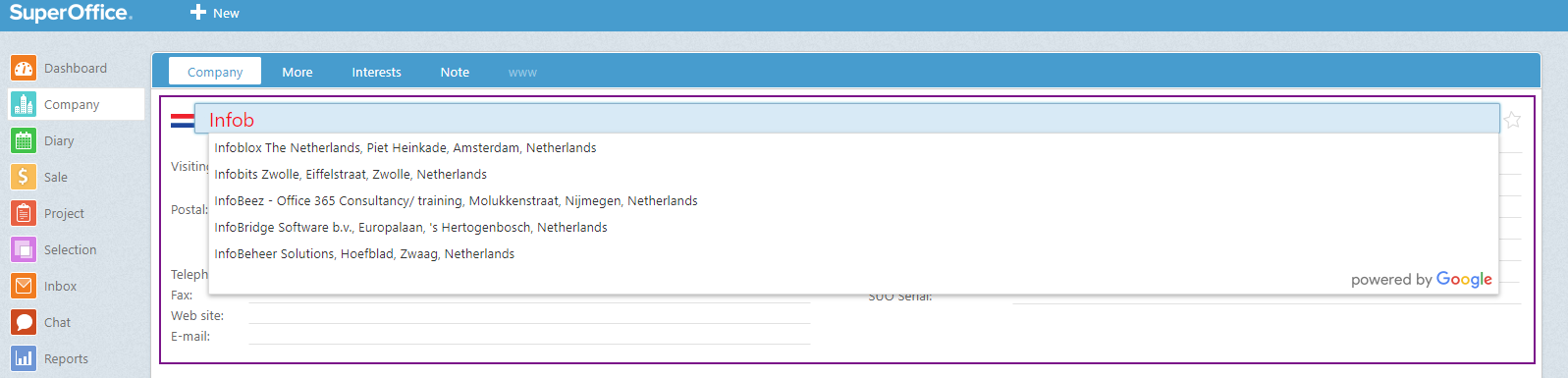Use the Places extension in SuperOffice CRM
Overview
This article is intended for SuperOffice CRM users who want to use the Places extension in SuperOffice CRM.
Places enables you to search places and auto-fill company details.
Get data from the same database used by Google Maps. Places features more than 100 million businesses that are updated frequently through owner-verified listings and user-moderated contributions.
Solution
Places is a browser extension, and can be used in a Google Chrome browser or Microsoft Edge.
Before you can use Places, you need to install it. How to do this is described in this article
How to use Places
Step 1
Go to SuperOffice CRM, or if you are already in SuperOffice CRM please refresh. Create a new company card and select the country where the company is located that you want to add. It is important that you first select the correct country because you will only see results from within the country that is selected.
Step 2
Start typing the company name. You will see a small window appear underneath the company name. These are search results that are found on the company name you typed. Once you see the correct company name, you can select the company. The available information will be filled in automatically.
When your company card is ready you can save it and you have added a new company card.