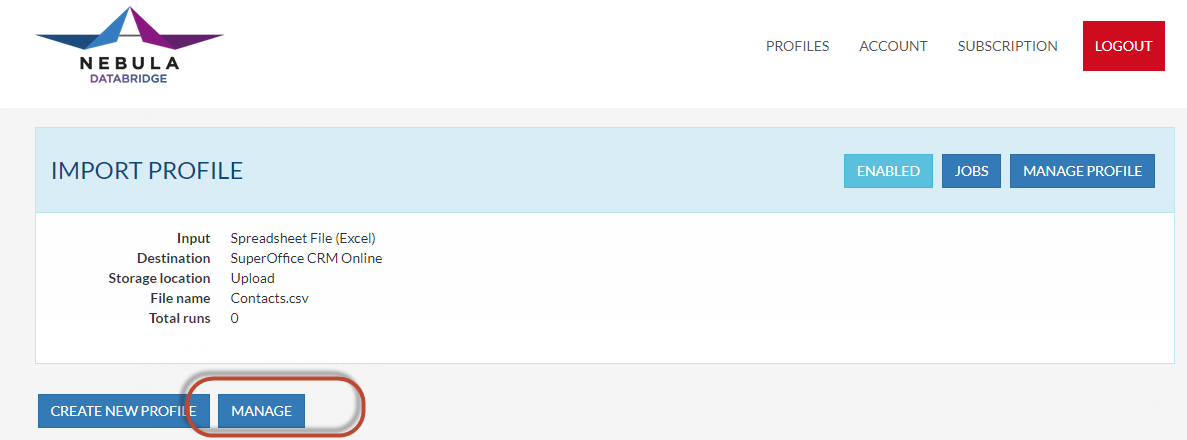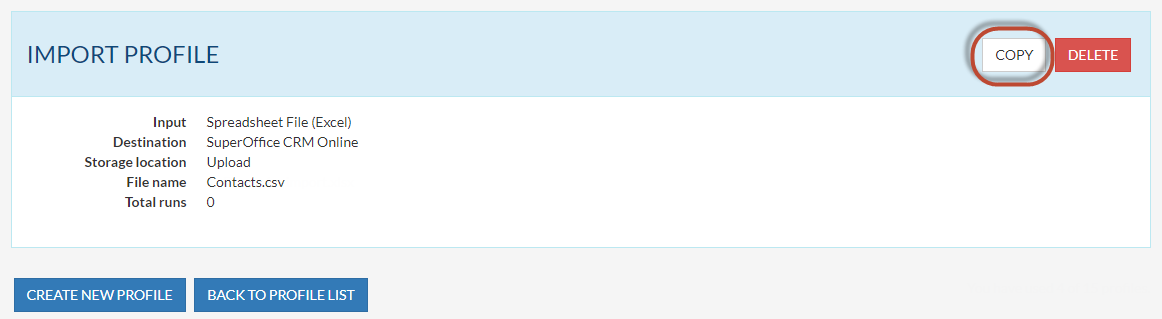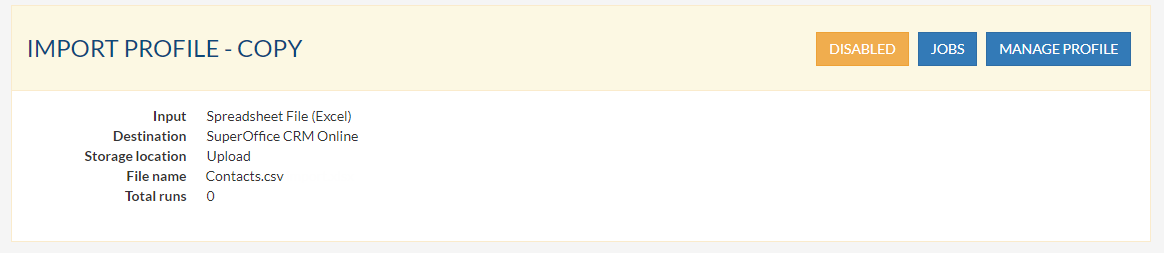/
Copy Profiles
Copy Profiles
Overview
It is possible to copy your profiles in DataBridge
How to
Go to your Profile Overview in DataBridge
Click on Manage at the bottom of the screen
Next you will see a Copy button for your active profiles
Click Copy and the profile will be copied in the Profile Overview. The name of the profile will be ORIGINAL NAME - COPY
Change the profile name by clicking Manage Profile > Configure Profile > Name
Related content
Import or export profiles
Import or export profiles
More like this
Export and import a profile
Export and import a profile
More like this
Manage an existing profile
Manage an existing profile
More like this
Delete and undelete a profile
Delete and undelete a profile
More like this
Can I add extra Profiles in DataBridge?
Can I add extra Profiles in DataBridge?
More like this
Change my billing information or current subscription
Change my billing information or current subscription
More like this