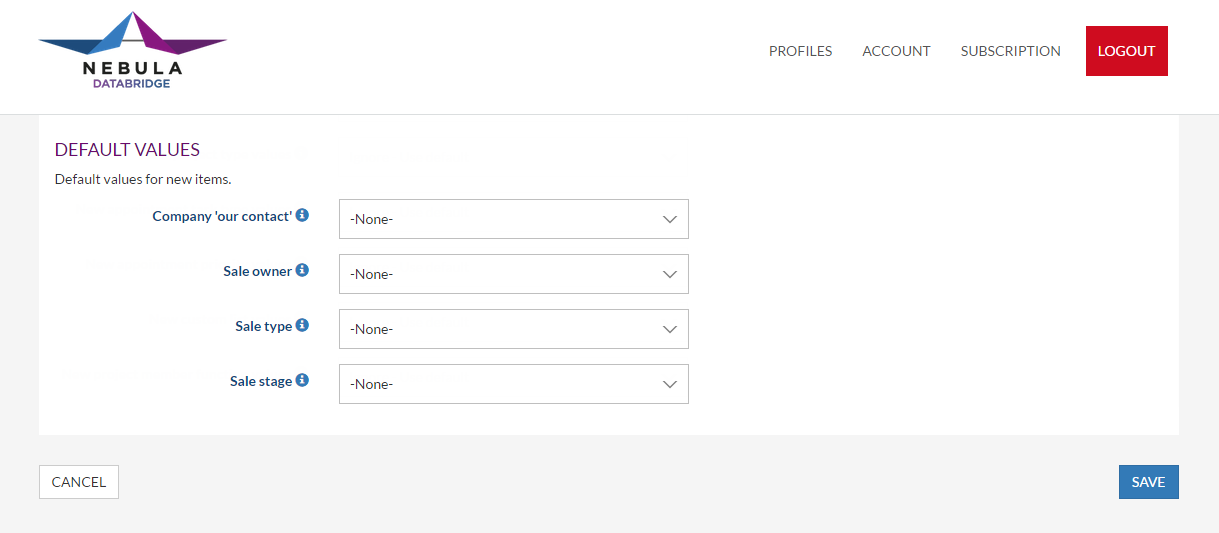/
Add default values for Sale
Add default values for Sale
Overview
When you have Sale fields linked in your Profile you can set default values for new sale items. Keep in mind that only the columns not linked in the profile are taken into account to add the default value.
How to
Link a Sale field in the Configure Fields section of your DataBridge Profile.
Go to the Destination settings and scroll down to the Advanced Settings in SuperOffice CRM.
Here you see that default values are added for Sale.
- Sale owner
- Sale type
- Sale stage
, multiple selections available,
Related content
How to use the option to calculate the sale date for new sales based on the sale types “Estimate time for sale process”
How to use the option to calculate the sale date for new sales based on the sale types “Estimate time for sale process”
More like this
Specifications of the Import fields in DataBridge
Specifications of the Import fields in DataBridge
More like this
Create a Sale Panel in SuperOffice CRM
Create a Sale Panel in SuperOffice CRM
More like this
How to add a DataBridge subscription
How to add a DataBridge subscription
More like this
Create a new export
Create a new export
More like this
Use case - Create a SuperOffice selection from ERP
Use case - Create a SuperOffice selection from ERP
More like this