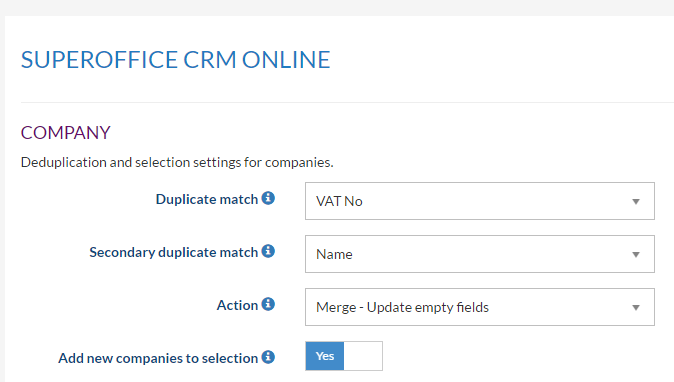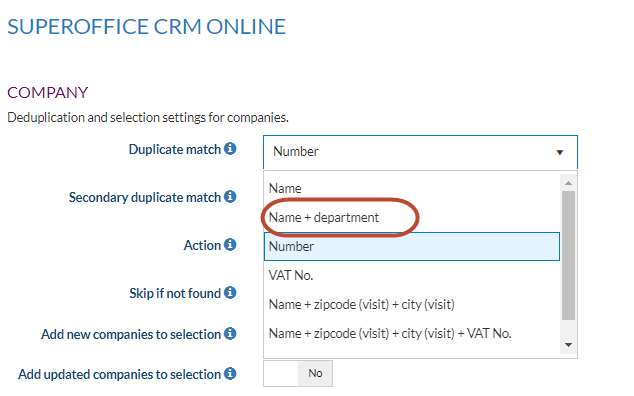Added fall-back secondary duplicate match check fields for all entities
Overview
We added fall-back duplicate check fields for all entities to deduplicate. If the first check cannot be executed due to an empty field, then the second field is used
How to
On every entity that supports duplicate checking a secondary duplicate check is now available. This check will come into effect when the first check is skipped. The first check will be skipped if the value that is checked on is empty. For example:
If the row in the source file now has empty ‘VAT No’ the first check is skipped and the secondary duplicate check is executed. So, there will be a check on company name, instead of VAT No.
Note: the secondary check is not used as a fallback when the first check does not yield any results (if no match is found).
Duplicate check combinations
The duplicate check can be done on a combination of entities also. The pulldown list for duplicate match shows only the combinations compatible with the mapped columns.
For instance if you have mapped Company and Department the option Company+Department is available as a duplicate check. In the example below this is Name+Department (these are the column names from the import file)
Below all the duplicate check combinations available for each entity.
SuperOffice
Appointment
- ID
- All user-defined fields of type Number, Short text or Long text
Company
- ID
- Name
- Name + department
- Code
- Number
- VAT No.
- Name + zipcode (visit) + city (visit)
- Name + zipcode (visit) + city (visit) + VAT No.
- Name + zipcode (postal) + city (postal)
- Name + zipcode (postal) + city (postal) + VAT No.
- All user-defined fields of type Number, Short text or Long text
Company interest
- ID
- Name for each supported language
[Custom table]
- ID
- All fields of type Int or String
Document
- ID
- Our reference
- Your reference
- All user-defined fields of type Number, Short text or Long text
Person
- ID
- Last name
- First name + Last name
- E-mail address
- E-mail address (Multi-match: up to 50 matches)
- Number
- All user-defined fields of type Number, Short text or Long text
Person interest
- ID
- Name for each supported language
Price list
- ID
- Name
- Price list ERP key
Product
- ID
- Name
- Code
- Product key
- Item number
Project
- ID
- Name
- Number
- All user-defined fields of type Number, Short text or Long text
Quote line
- ERP Quote Line Key
- Product
- Product + Quantity
- Product + Discount
- Product + Discount %
Sale
- ID
- Heading
- Number
- All user-defined fields of type Number, Short text or Long text
Subscription type
- ID
- Name for each supported language
Request
- ID
- Title
Request message
- ID
Visma.net
Contact
- Contact ID
- First name
- Last name
- First Name + Last Name
Customer
- Customer ID
- Customer Name
- Corporate ID
- Tax Registration ID
- Main Contact Email
- All attributes of type Text
AR Invoice
- Reference Nbr.
AR Invoice Line
- Matching Rank
- Line Number
- Line Number + Inventory Number
Vendor
- Vendor ID
- Vendor Name
- Corporate ID
- Tax Registration ID
- All attributes of type Text