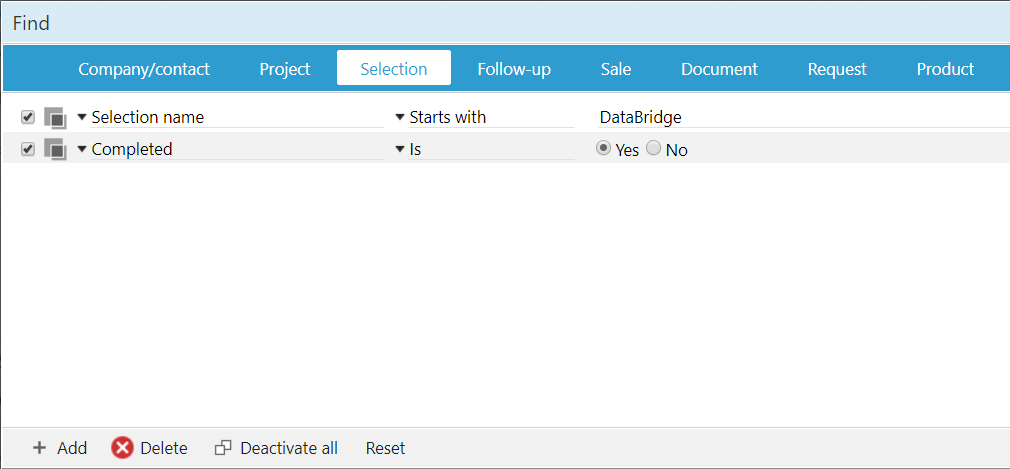/
Mark selections, created with the import, as completed
Mark selections, created with the import, as completed
Overview
Use this option if you do not want the selections, created with the import, to show in the search box of SuperOffice
How to
- Login to DataBridge
- Click Manage Profile > Destination settings
- Scroll to the Advanced settings > Show settings
- Set the slider to Yes
This will mark all the new SuperOffice selections created with imported entities as completed. This will hide the selections from the search box in SuperOffice.
Find the selections
In SuperOffice you can search for these completed selections by using the Find option.
Use the Selection name and Completed search criteria to quickly find your DataBridge selections
, multiple selections available,
Related content
Add new and updated import items to a SuperOffice selection
Add new and updated import items to a SuperOffice selection
More like this
How to remove records after an import
How to remove records after an import
More like this
Specifications of the Import fields in DataBridge
Specifications of the Import fields in DataBridge
More like this
How to solve Countries not being imported into SuperOffice when using DataBridge
How to solve Countries not being imported into SuperOffice when using DataBridge
More like this
Create a new export
Create a new export
More like this
How to import Interests
How to import Interests
More like this