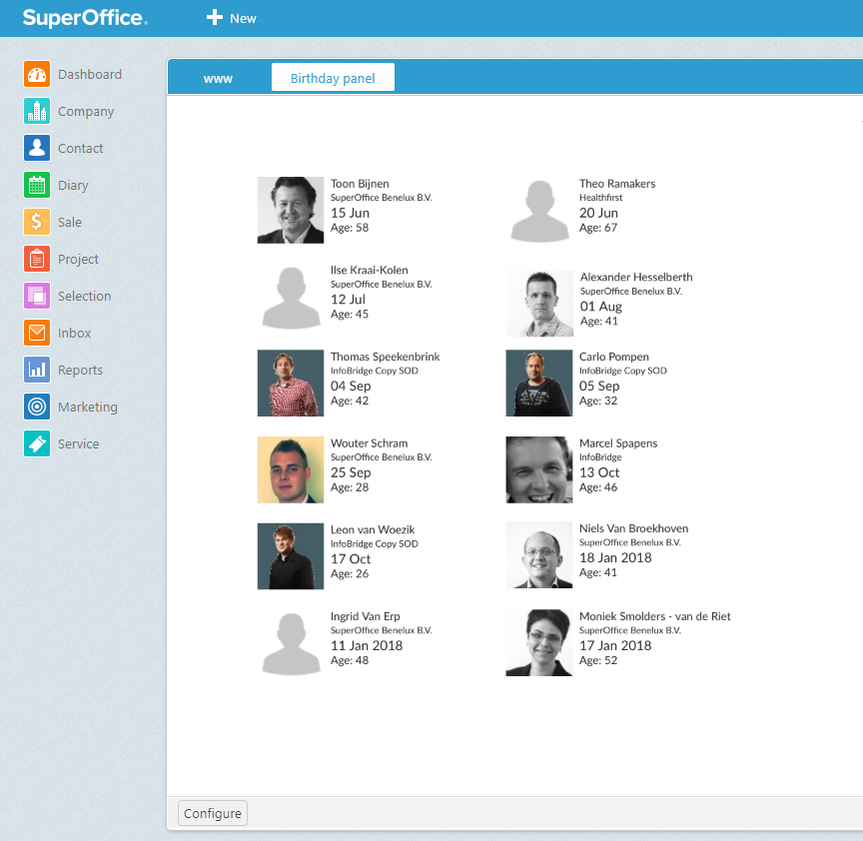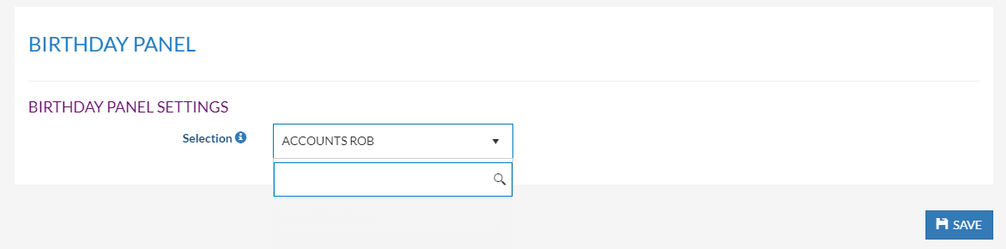Use the Birthday Panel in SuperOffice CRM
Overview
In this article, we describe how SuperOffice users can make the best use of the birthday panel in Superoffice CRM.
Never forget that important birthday. With a birthday panel, you can display all upcoming birthdays in the next year.
Conditions
The Panels admin has to create a new birthday panel. More info
How to
In the newly created birthday panel, you can see all upcoming birthdays in the next year.
Open SuperOffice CRM Online and choose the location where the birthday panel is created. In this example, the birthday panel is created under the main SuperOffice panel which can be accessed by clicking in the upper left-hand corner. Besides the WWW panel, you will see the 'Upcoming Birthday' panel.
Configure
Changing the selection filter is also easy. Just click the configure button (bottom left corner) and you can change the selection you want to filter on.