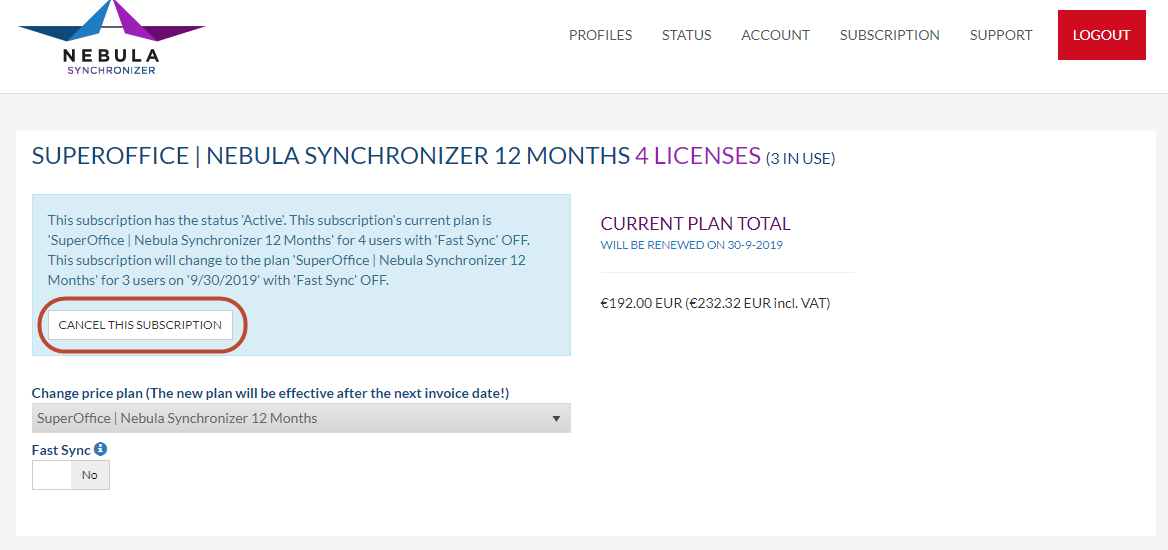/
How to cancel your Synchronizer subscription
How to cancel your Synchronizer subscription
Overview:
We hate to see you go, but if you would like to cancel your Synchronizer subscription please follow this article.
Intended Audience
This article is intended for persons who are administrator for Synchronizer
This article does not apply for the customer whose license is handled by SuperOffice. Please contact SuperOffice if you want to cancel your subscription.
How to
- Log into Synchronizer
- Go to Subscription
- Click the Cancel this subscription button and follow the rest of the instructions
- After this procedure, you will receive a confirmation email saying that the subscription for the Synchronizer has been canceled successfully.
, multiple selections available,
Related content
Cancel your subscription
Cancel your subscription
More like this
How to change/update your Synchronizer subscription
How to change/update your Synchronizer subscription
More like this
Terminate your account
Terminate your account
More like this
Delete and undelete a synchronization profile
Delete and undelete a synchronization profile
More like this
(Re)activate synchronization for Microsoft 365
(Re)activate synchronization for Microsoft 365
More like this
Manage an existing synchronization profile
Manage an existing synchronization profile
More like this