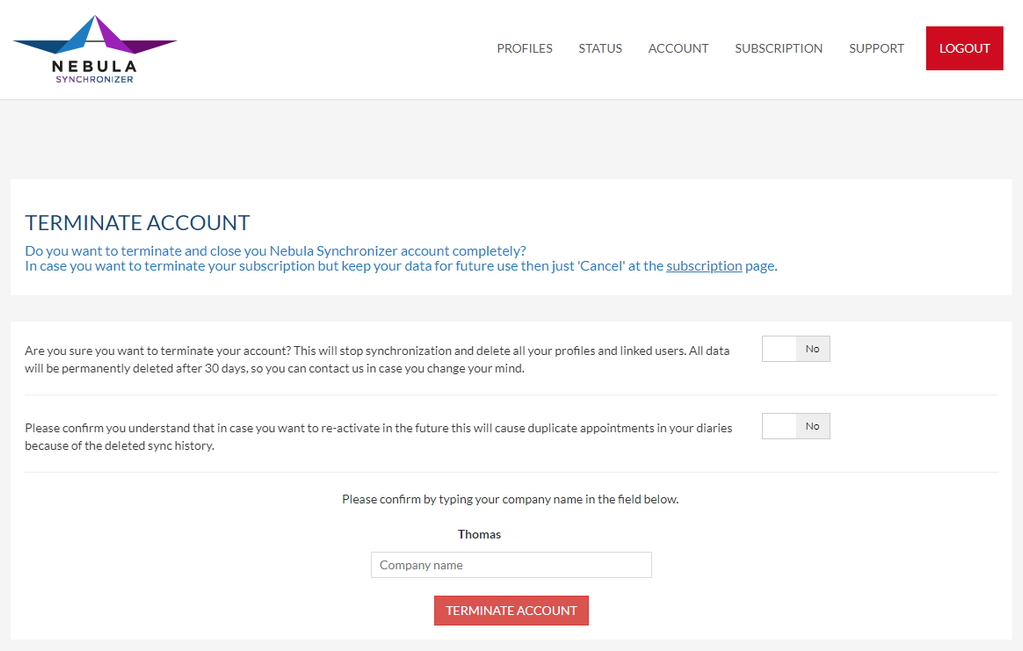/
Terminate your account
Terminate your account
Overview
This article describes how to terminate your Synchronizer account completely.
Note: In case you want to terminate your subscription but keep your data for future use then just Cancel subscription at the subscription page.
Intended Audience
This article is intended for persons who are administrator for Synchronizer.
How to
- Log into Synchronizer as admin
- Go to Account > General
- Click Terminate account at the bottom of the page
- Set the two sliders to Yes
- Confirm you want to terminate your account
- Confirm you understand that upon re-activation this will cause duplicates
- Type your company name
- Click Terminate account
, multiple selections available,
Related content
How to cancel your Synchronizer subscription
How to cancel your Synchronizer subscription
More like this
Delete and undelete a synchronization profile
Delete and undelete a synchronization profile
More like this
How to change/update your Synchronizer subscription
How to change/update your Synchronizer subscription
More like this
How to deal with a companyname change
How to deal with a companyname change
More like this
Manage an existing synchronization profile
Manage an existing synchronization profile
More like this
How to add users to Synchronizer
How to add users to Synchronizer
More like this