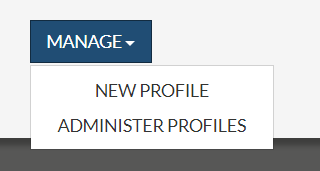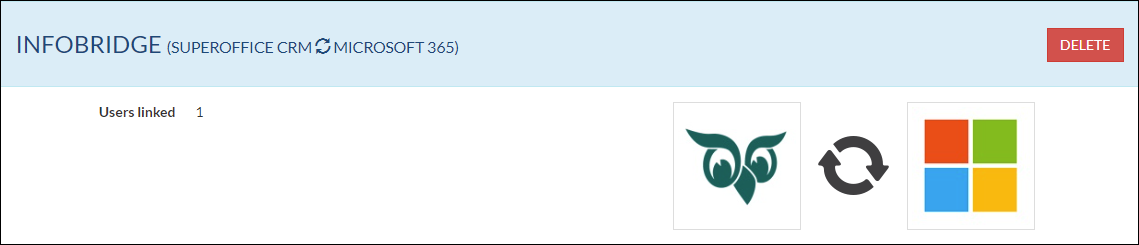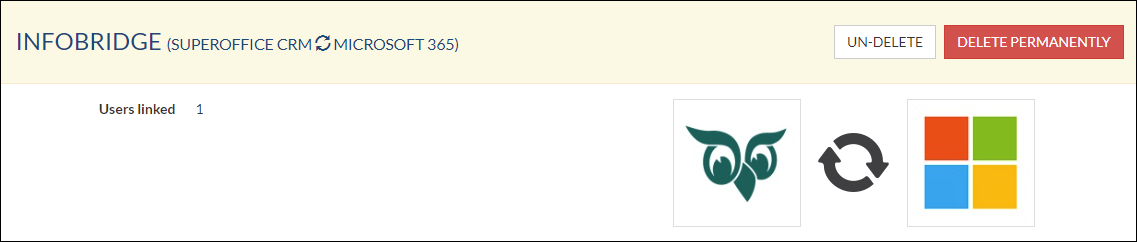/
Delete and undelete a synchronization profile
Delete and undelete a synchronization profile
Overview:
Profiles can be deleted and undeleted from the Profile Overview.
Intended Audience
This article is intended for persons who are administrator for Synchronizer.
How to delete a profile
From the Profile Overview click on Manage > Administer Profiles.
Next you click on Delete for the profile you want to delete.
This is a soft delete. If you wish to delete the profile permanently choose the Delete permanently option, which is available after the delete.
Or if you wish to delete the profile on a later date click Manage > Administer Profiles > Delete permanently.
How to un-delete a profile
If you want to restore the deleted profile this is also possible. Click Manage > Administer Profiles again and click Un-delete for the Profile you want to restore.
, multiple selections available,
Related content
Create a new synchronization profile
Create a new synchronization profile
Read with this
Verify the synchronization state for my linked users
Verify the synchronization state for my linked users
Read with this
Changing my personal preferences for synchronization
Changing my personal preferences for synchronization
More like this
I’ve received an e-mail asking me to (re)activate synchronization
I’ve received an e-mail asking me to (re)activate synchronization
More like this
(Re)activate synchronization for Microsoft 365
(Re)activate synchronization for Microsoft 365
More like this
How to use Synchronizer against multiple calendar systems
How to use Synchronizer against multiple calendar systems
Read with this