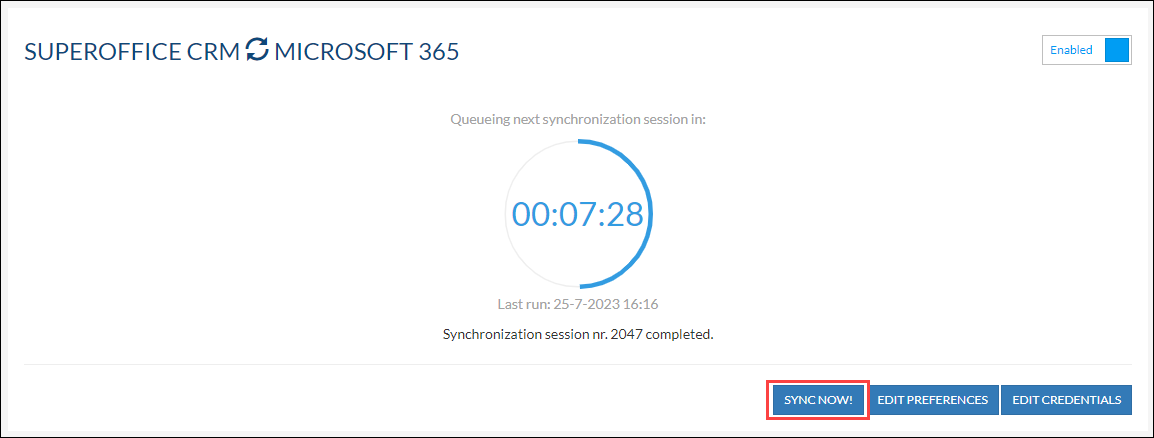/
Can I force the synchronizer?
Can I force the synchronizer?
Question
Can I force the synchronizer?
Answer
Yes, this is possible. Synchronizer sessions run once per 15 minutes. And even though the Synchronizer works fully automatically in the background, there could be times where you need to synchronize appointments / tasks / persons right now.
How to
- Log in to Synchronizer
- The status page will open
- Click the Sync now button
- Your request will be queued and processed as soon as possible
, multiple selections available,
Related content
Changing my personal preferences for synchronization
Changing my personal preferences for synchronization
More like this
I’ve received an e-mail asking me to (re)activate synchronization
I’ve received an e-mail asking me to (re)activate synchronization
More like this
(Re)activate synchronization for Microsoft 365
(Re)activate synchronization for Microsoft 365
More like this
(Re)enter my credentials for Microsoft Exchange
(Re)enter my credentials for Microsoft Exchange
More like this
(Re)enter my credentials for Gmail / Google Workspace
(Re)enter my credentials for Gmail / Google Workspace
More like this
Why should I switch from the Office 365 Connector to the Microsoft 365 Connector?
Why should I switch from the Office 365 Connector to the Microsoft 365 Connector?
More like this