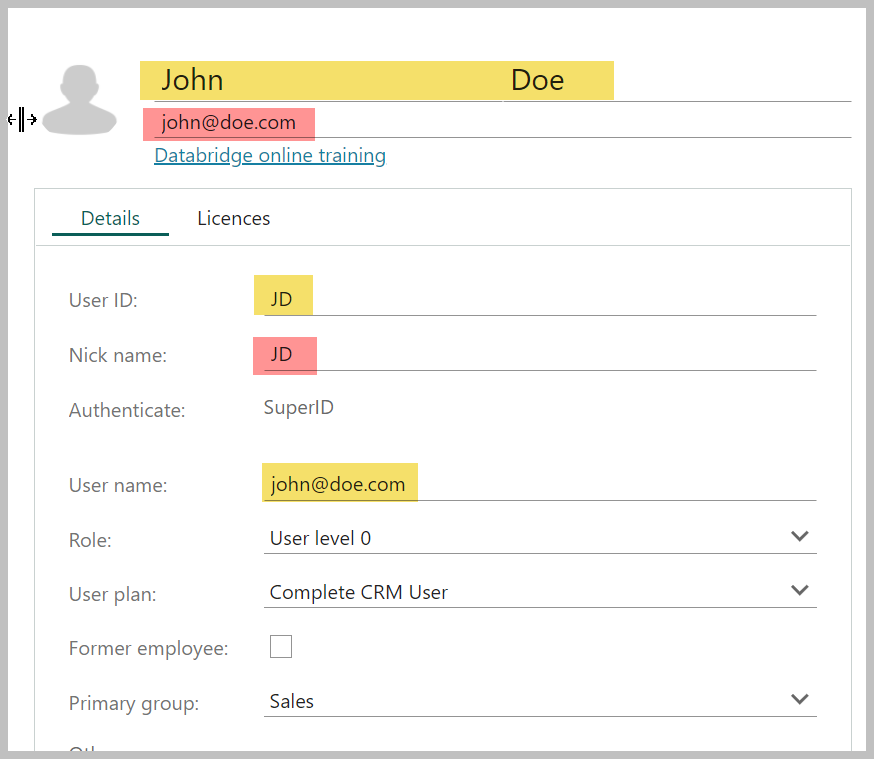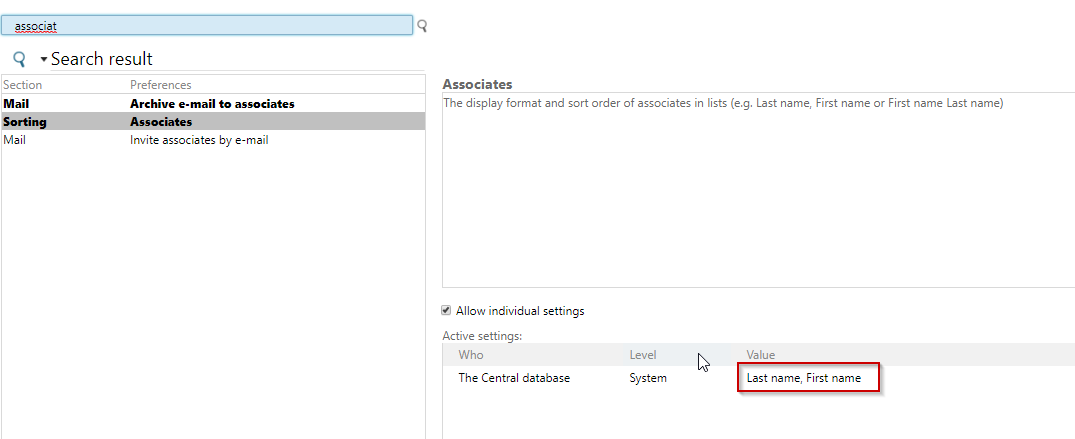/
Link a record to an associate in SuperOffice
Link a record to an associate in SuperOffice
Overview
Which data must I use to link a record to an associate in Superoffice?
How To
When you want link a record to an associate or a user-defined field of type List-Associate in SuperOffice CRM, e.g. Our contact or Project Responsible, you can use a mix of the associate properties highlighted in yellow, not to be confused with the ones in red.
The field "User name" is only available starting with SO 9.2
Please note that SuperOffice preferences can influence the behavior of the List Name (John Doe), resulting in unknown List Names if not following the format of this setting!
Your import file should contain in the case below the SuperOffice format "Lastname, First name" (Doe John) or one of the other options like User name (john@doe.com) or User ID (JD).
Related content
Specifications of the Import fields for SuperOffice Contact (person)
Specifications of the Import fields for SuperOffice Contact (person)
More like this
How to import Persons
How to import Persons
More like this
Importing list items
Importing list items
More like this
Specifications of the Import fields for SuperOffice company
Specifications of the Import fields for SuperOffice company
More like this
How to import Companies
How to import Companies
More like this
SuperOffice for Wordpress Settings
SuperOffice for Wordpress Settings
More like this