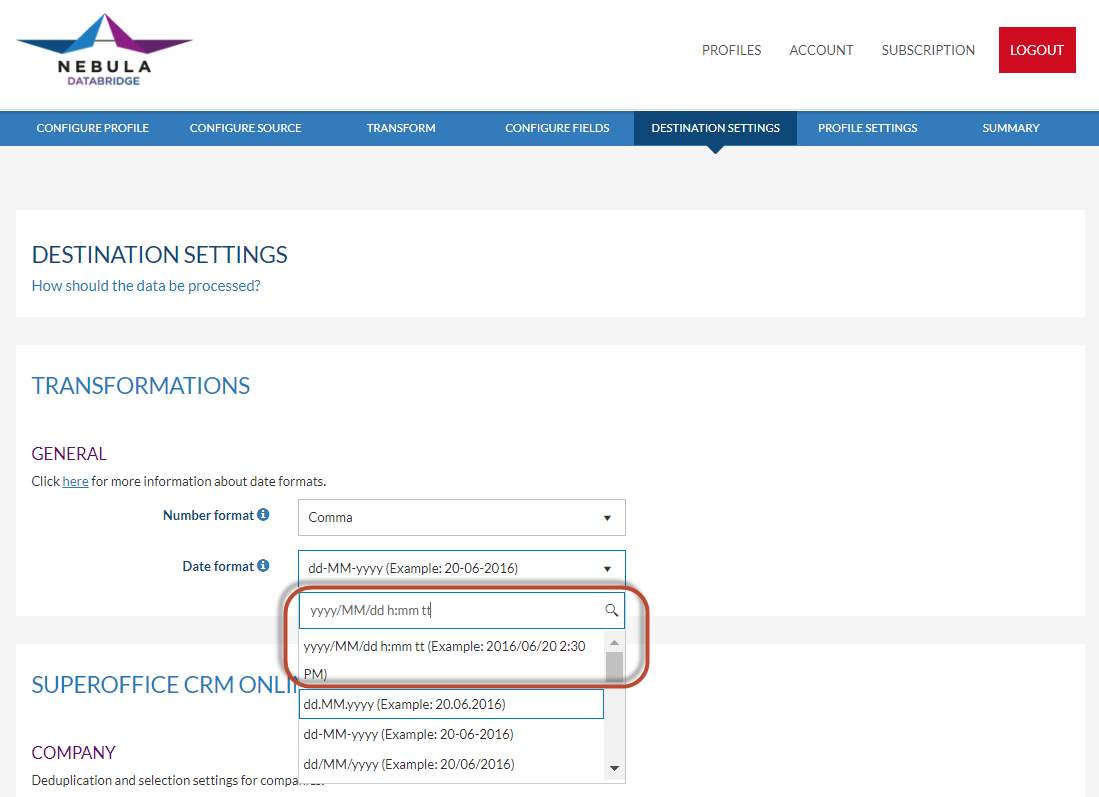/
Add your own Date format to a DataBridge Import
Add your own Date format to a DataBridge Import
Overview
When you have a date format which is not specified in DataBridge, you now have the option to create your own custom import date/time format for your import profiles in DataBridge
How to
- Log in to DataBridge
- Go to the Destination Settings in your Profile.
- Click on the Date Format drop-down list and fill in your custom date format.
An example is shown right away so you can see if this is the outcome you would like. - Choose the date format and that is it.
Related content
Date formats
Date formats
More like this
How to solve the message: Time Zones Are Not Enabled, when using DataBridge
How to solve the message: Time Zones Are Not Enabled, when using DataBridge
More like this
Create a new import
Create a new import
More like this
Start processing a job manually
Start processing a job manually
More like this
Start processing a job based on a schedule
Start processing a job based on a schedule
More like this
Create a new export
Create a new export
More like this