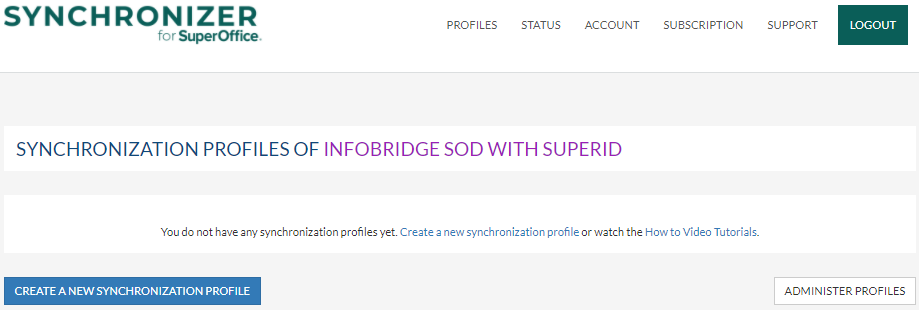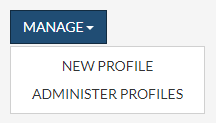Create a new synchronization profile
Overview
A Sync Profile is a collection of settings and linked users who use the same email system. Usually, a company has 1 email system, and in such cases also one profile is needed. If a company has multiple email systems, like Microsoft 365 and a handful of Google Workspace users, then the company would need two profiles.
How to
In the customer portal, a new profile can be made
The customer portal for Synchronizer can be reached by logging into Synchronizer
First-time use
When first-time users log into the customer portal they will end up in the Profiles overview page.
To create a new profile simply click on the create a new synchronization profile button and follow all the steps in the profile wizard.
Note: All the steps are described in Quick-start-guide for SuperOffice admins
Adding more profiles
When the first profile is created the button "CREATE A NEW SYNCHRONIZATION PROFILE" is changed in "MANAGE"
Click on Manage > New Profile when you want to add another profile.
Delete profiles
Click on Manage > Administer Profiles when you want to delete a profile. The profile is soft-deleted and can be restored if needed later on.
Undelete profiles
Click on Manage > Administer Profiles when you want to undelete a previous deleted profile.