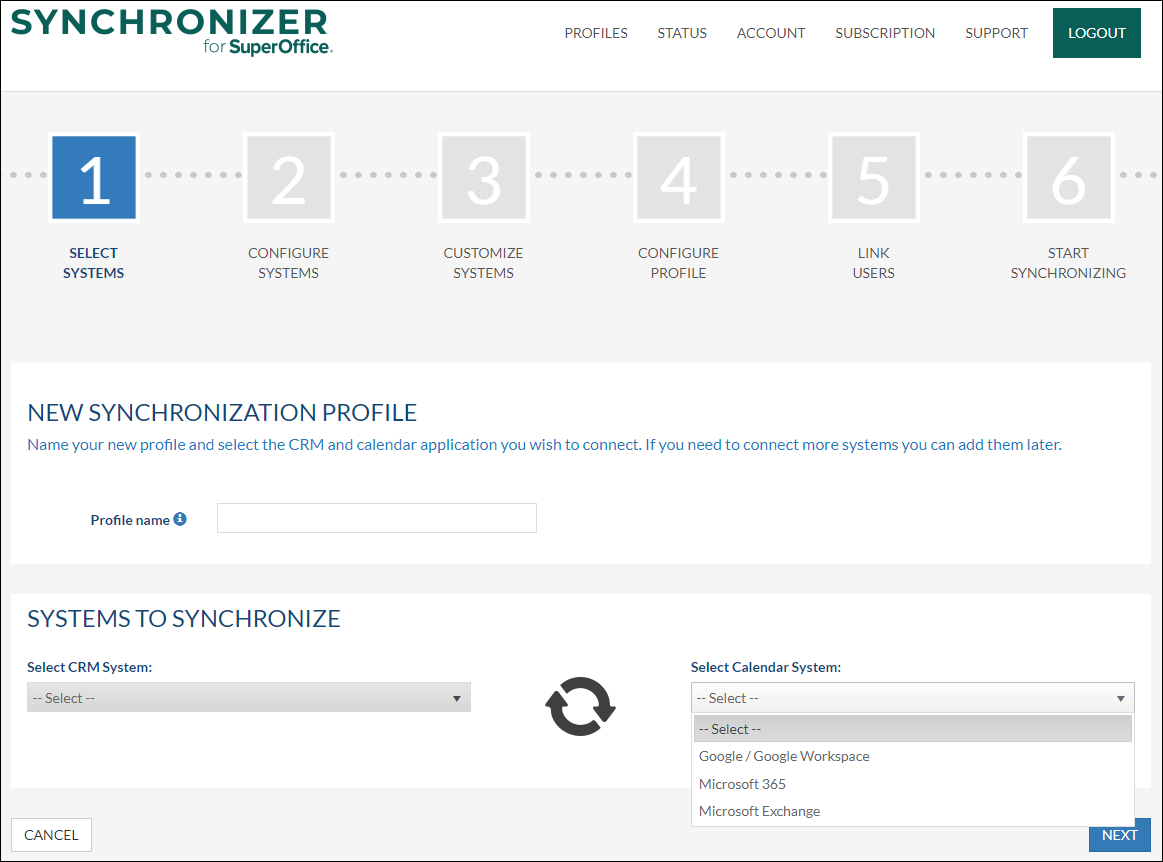/
Select Systems
Select Systems
Overview
In the Profile wizard, Step 1 is Select Systems.
In this step, you have to provide a name for your profile and select the CRM system and calendar application you wish to connect. (Exchange, Google (Gmail / Google Workspace) or Microsoft 365)
How to
- Name your new profile.
- Select the CRM system and calendar application you wish to connect. (Exchange, Google (Gmail / Google Workspace) or Microsoft 365)
If you need to connect more systems you can add them later in other profiles.
Click Next to continue the profile wizard
, multiple selections available,
Related content
Configure Systems
Configure Systems
Read with this
Customize Systems
Customize Systems
More like this
Requirements and checklist before use
Requirements and checklist before use
More like this
SuperOffice for Microsoft Teams Settings
SuperOffice for Microsoft Teams Settings
More like this
Changing my personal preferences for synchronization
Changing my personal preferences for synchronization
More like this
Synchronizer Check site
Synchronizer Check site
Read with this