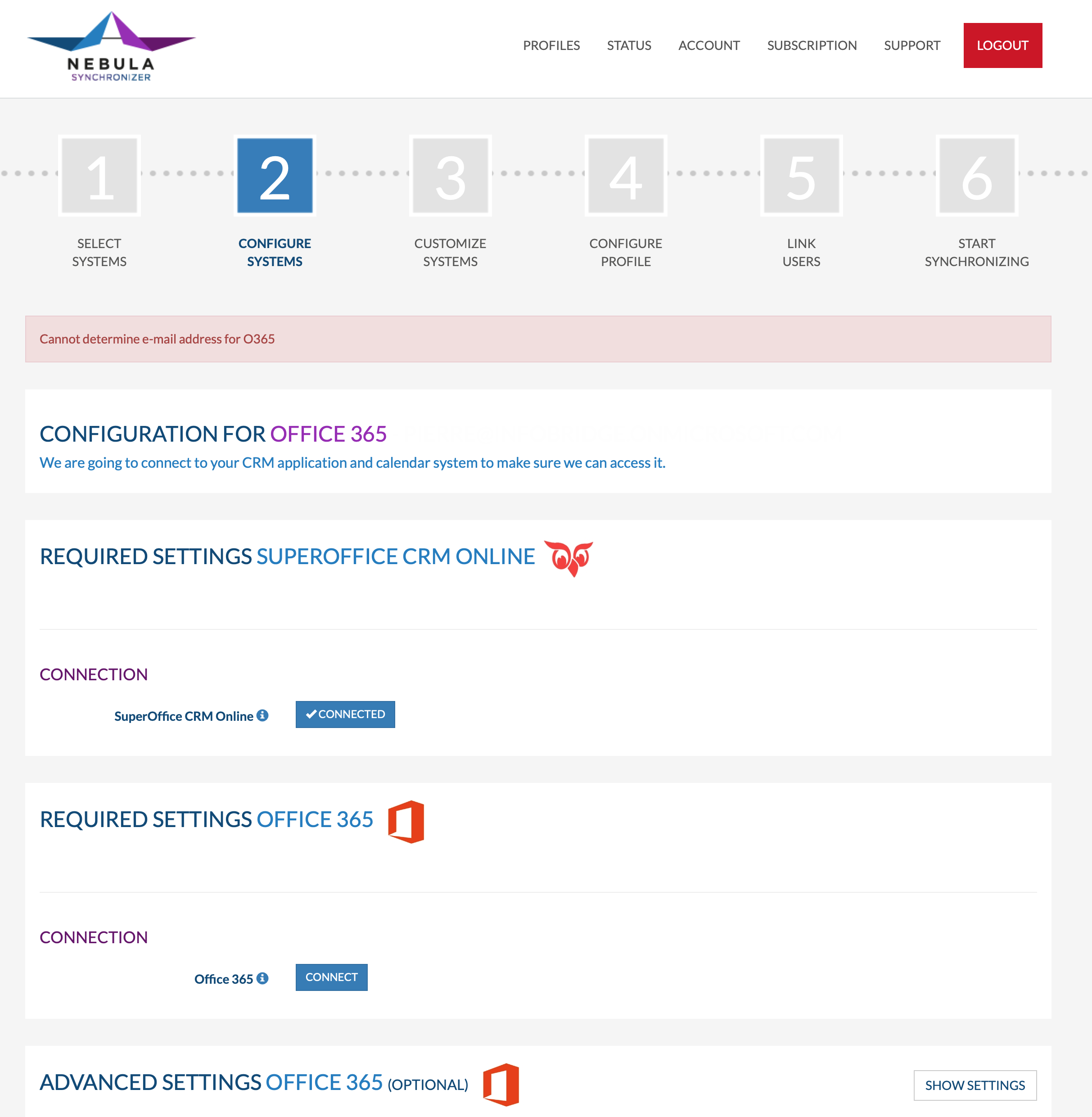Cannot determine e-mail address for Microsoft 365
Overview
You have created a new profile with the Microsoft 365 connector.
Connect the profile to SuperOffice CRM Online and Microsoft 365.
You will notice an error message after logging in into Microsoft 365 and after allowing the permissions.
"Cannot determine e-mail address for Microsoft 365", see below
Solution
Most likely you are using an Microsoft 365 subscription which is not supported, as this plan does not have the Exchange Online component, more info on our requirements.
Compare the Microsoft 365 Business plans here.