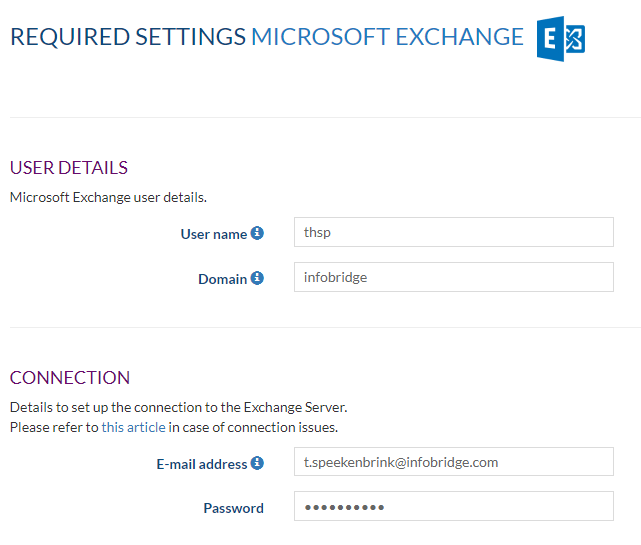/
Troubleshooting the connection to Microsoft Exchange
Troubleshooting the connection to Microsoft Exchange
Overview
How to fix a connection problem to Microsoft Exchange in your profile.
Solution
In the Configuration Systems page of your profile correct your settings for Microsoft Exchange.
How to
- Log into Synchronizer as admin
- Click Manage Profile
- In the Configure Systems page correct your settings for Microsoft Exchange
- Save
, multiple selections available,
Related content
(Re)enter my credentials for Microsoft Exchange
(Re)enter my credentials for Microsoft Exchange
More like this
I’ve received an e-mail asking me to (re)activate synchronization
I’ve received an e-mail asking me to (re)activate synchronization
More like this
Why should I switch from the Office 365 Connector to the Microsoft 365 Connector?
Why should I switch from the Office 365 Connector to the Microsoft 365 Connector?
More like this
(Re)activate synchronization for Microsoft 365
(Re)activate synchronization for Microsoft 365
More like this
(Re)enter my credentials for Gmail / Google Workspace
(Re)enter my credentials for Gmail / Google Workspace
More like this
Customize email templates for emails sent by Synchronizer
Customize email templates for emails sent by Synchronizer
More like this