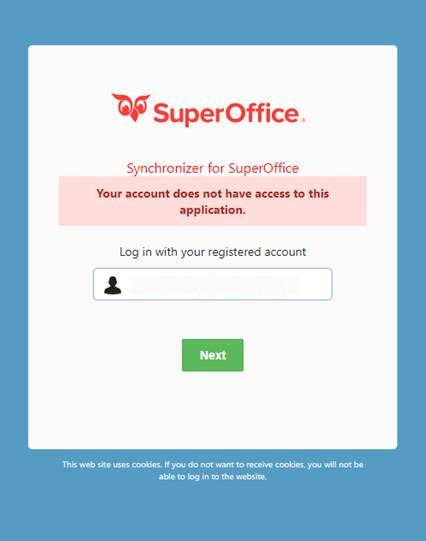/
SignUp error
SignUp error
Upon SignUp you receive the error that your account does not have access to this application
How to fix
The SignUp has to be done by an admin with User Level 0 rights and you have to add User admin rights in SuperOffice Settings & Maintenance
Go to Settings & Maintenance > Roles
Select User Level 0
Add the Functional Right User Administrator
, multiple selections available,
Related content
(Re)enter my credentials for Microsoft Exchange
(Re)enter my credentials for Microsoft Exchange
More like this
(Re)enter my credentials for Gmail / Google Workspace
(Re)enter my credentials for Gmail / Google Workspace
More like this
I’ve received an e-mail asking me to (re)activate synchronization
I’ve received an e-mail asking me to (re)activate synchronization
More like this
Log in to the customer portal as a user
Log in to the customer portal as a user
More like this
(Re)activate synchronization for Microsoft 365
(Re)activate synchronization for Microsoft 365
More like this
Requirements and checklist before use
Requirements and checklist before use
More like this