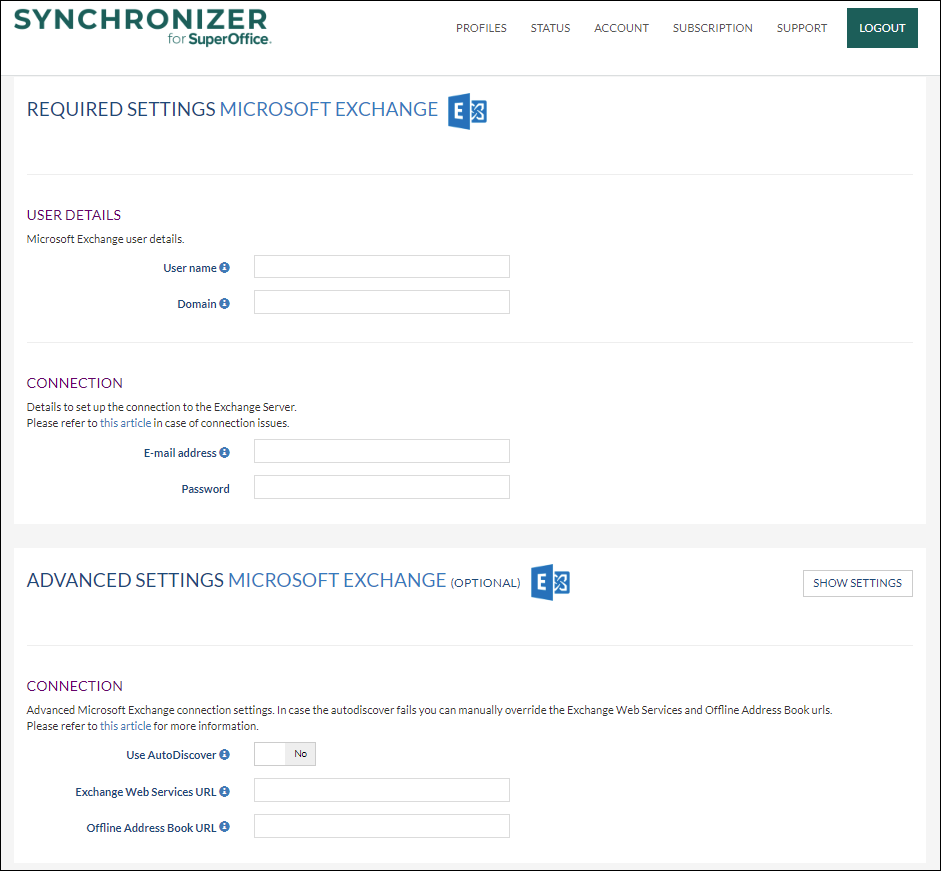/
Advanced Settings in case AutoDiscover fails
Advanced Settings in case AutoDiscover fails
Overview
When setting up a profile in Synchronizer you have to connect the profile to SuperOffice and to your external calendar.
In case the autodiscover fails when connecting to your external calendar, you can manually override the Exchange Web Services and the Offline Address Book URLs.
How to
- Go to Manage Profile > Configure Systems
- Click on Show Settings in the Advanced Settings section
- Set the Use Autodiscover option to No
- Fill in the EWS and OAB URLs and Save
How to retrieve the EWS and OAB URL is explained in this article
, multiple selections available,
Related content
AutoDiscover request failed due unauthorized HTTP response
AutoDiscover request failed due unauthorized HTTP response
More like this
Manage an existing synchronization profile
Manage an existing synchronization profile
More like this
How to connect to Exchange if authentication fails during Step 2 of the Wizard
How to connect to Exchange if authentication fails during Step 2 of the Wizard
More like this
Set up synchronization between SuperOffice CRM and Microsoft Exchange
Set up synchronization between SuperOffice CRM and Microsoft Exchange
More like this
Synchronize resources for Exchange
Synchronize resources for Exchange
More like this
How to use Synchronizer against multiple calendar systems
How to use Synchronizer against multiple calendar systems
More like this