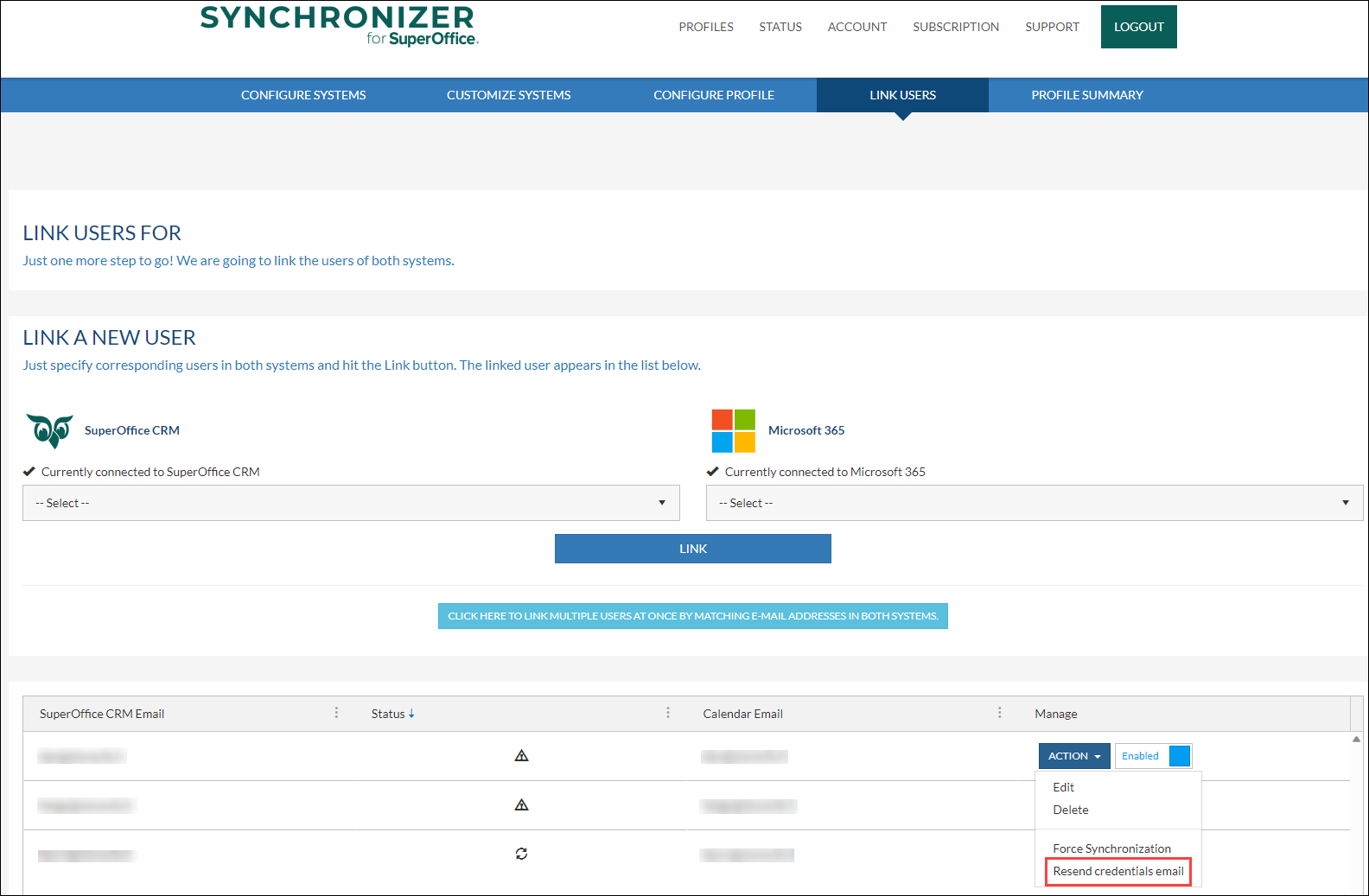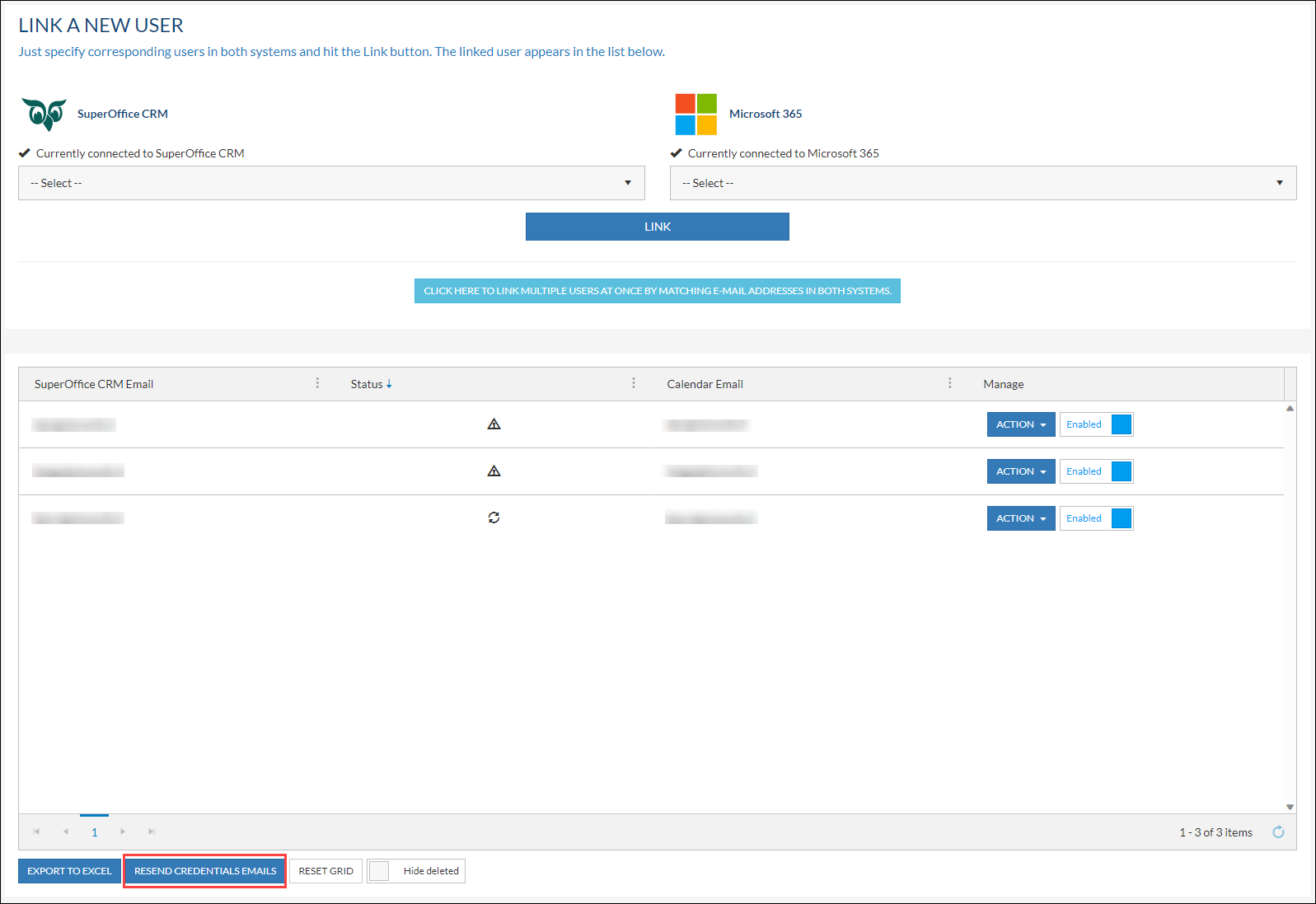Resend the Credentials e-mail
Overview
As soon as Synchronizer detects that the password of a user is invalid, it will send out an email to the user.
The admin user can also send out these emails from the profile.
Intended Audience
This article is intended for persons who are administrator for Synchronizer.
How to
- Log into Synchronizer: Synchronizer Login
- Go to the Link Users page
- Select the user
- Click Action > Resend credentials email
In addition to this, we have also added an option to bulk resend the credentials email. A button was added in the ‘Link users’ screen to resend the ‘credentials emails’ to all users with invalid or no credentials.
, multiple selections available,