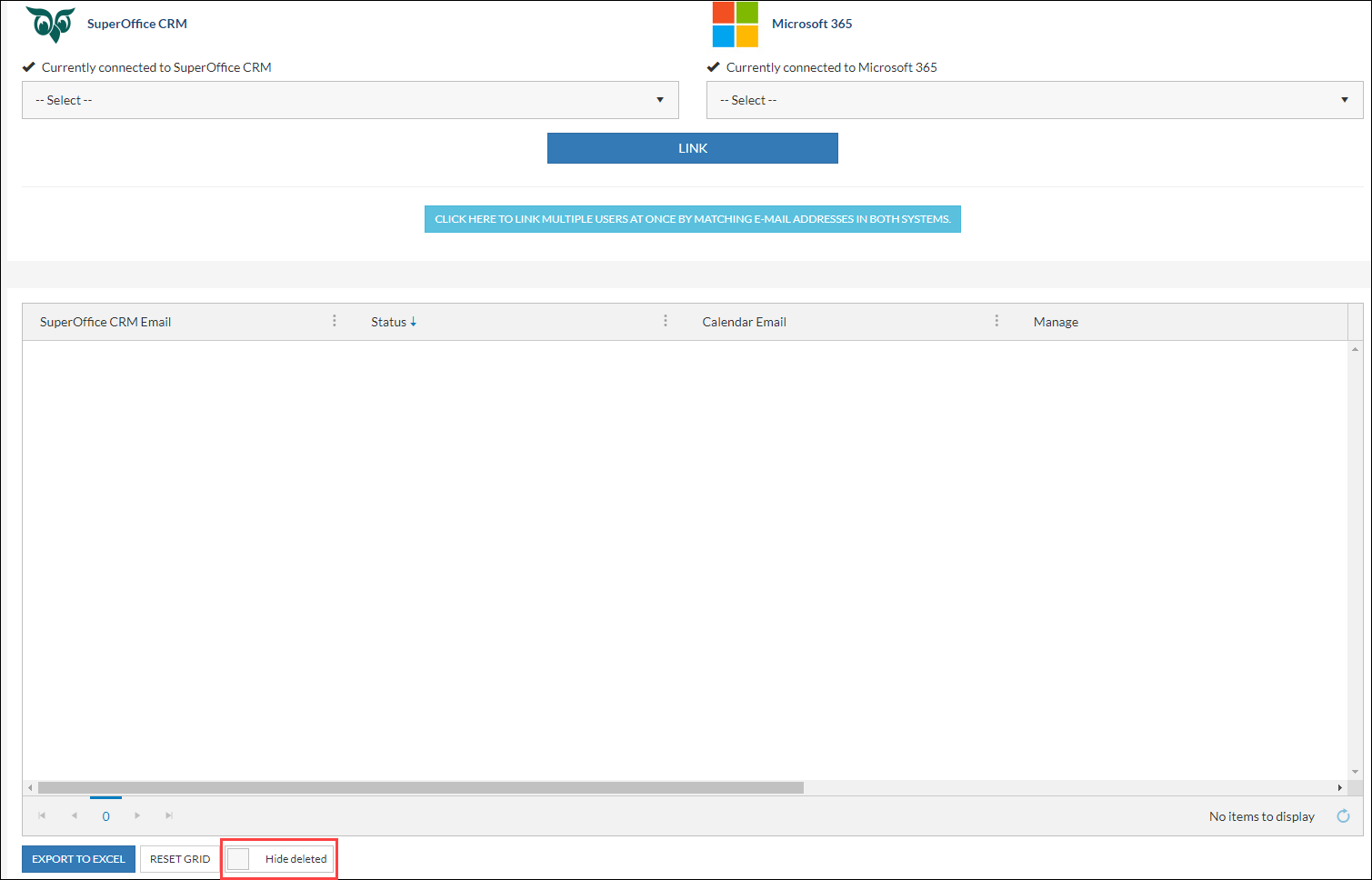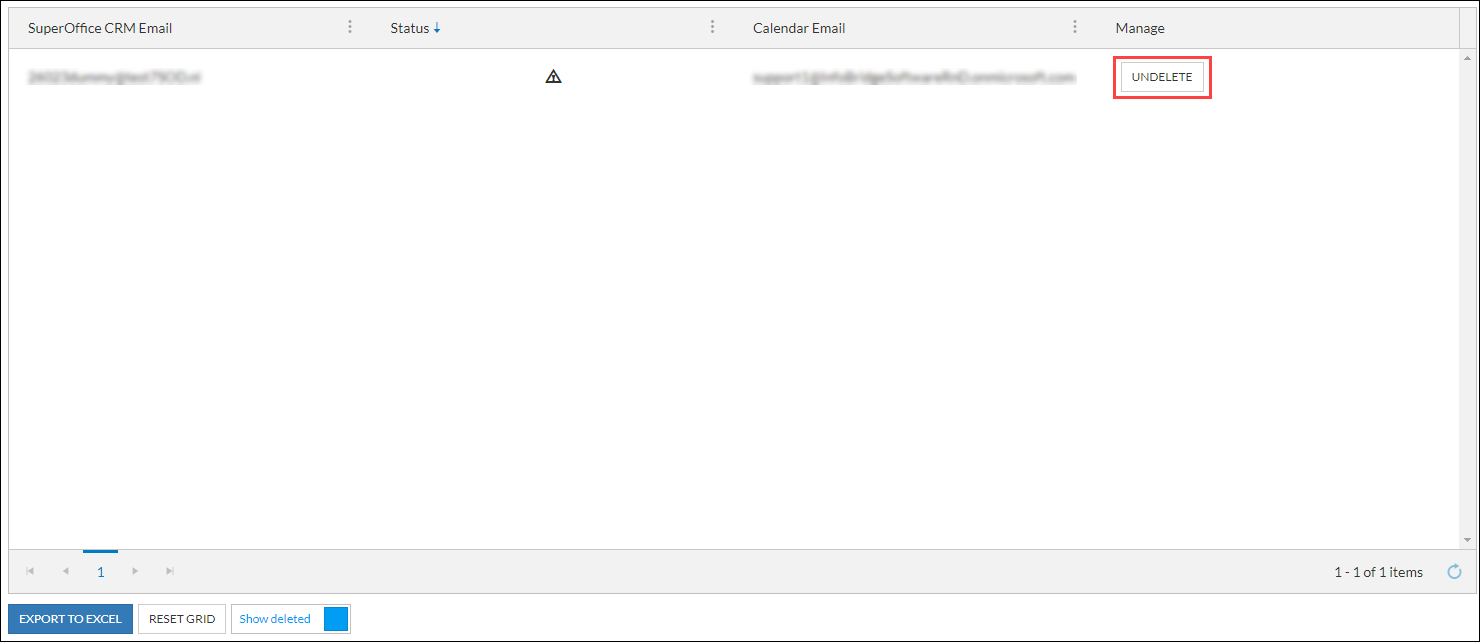Restore deleted users
Overview
When you delete a user from the Link Users page the user is actually soft-deleted, which means you can easily restore the user when this user should not have been deleted.
Intended Audience
This article is intended for persons who are administrator for Synchronizer.
How to
- Log into Synchronizer: Synchronizer.
- Go to the Link Users page.
- Click on the Hide deleted button (below the linked users).
- You will now see also the user(s) you have deleted identified by the UNDELETE button in the last column named Manage.
- Click on Undelete to restore the user.
Note: This will not create duplicates entries in the calendars for the restored user(s).
, multiple selections available,